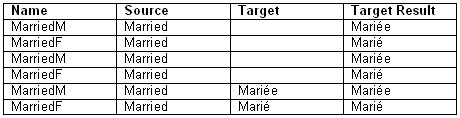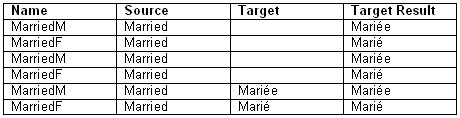Autofill by name
Identifies all cells in the Name column containing exactly the same item name. Uses the text from the first non-empty corresponding cell in the target language column as the text for all empty corresponding cells in the target language column.
Item names (for example, the names that identify questions and responses) are used by the applications that read .mdd files, such as UNICOM Intelligence Questionnaire Viewer and UNICOM Intelligence Reporter - Survey Tabulation. They do not require translation and cannot be modified in Translation Utility. To display the item names in Translation Utility for reference, click Name on the View menu.
See also