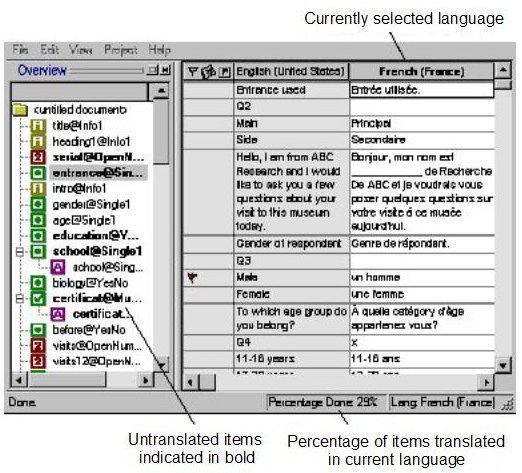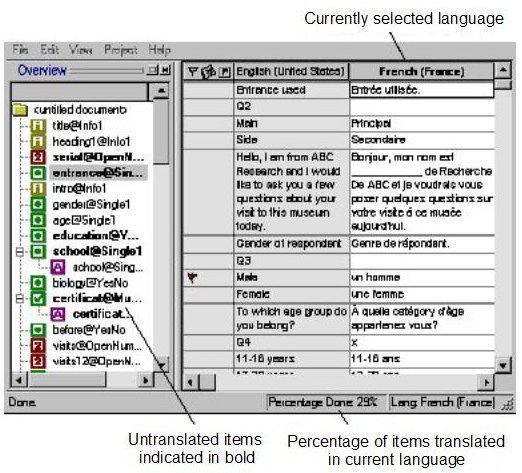Progress indicators
Translation progress is indicated in both the Overview window and the status bar:
▪In the Overview window: Bold indicates item groups that are not completely translated.
▪In the status bar: Percentage Done indicates the approximate percentage of items that have been translated.
Progress indicators are language-specific. If the file contains multiple target languages, the Overview window and the status bar indicate the progress for the currently selected language (the column in the translation grid where the active cell is located).
Progress indicators track only the presence or absence of text in the cells of the target language column. If you enter any text in a cell, that cell is considered as translated. Progress indicators do not detect incomplete translations in a cell or account for the presence of notes or flags for that row.
See also