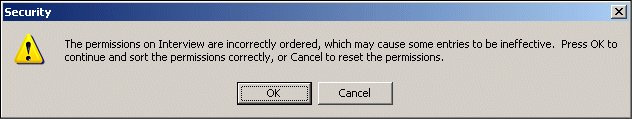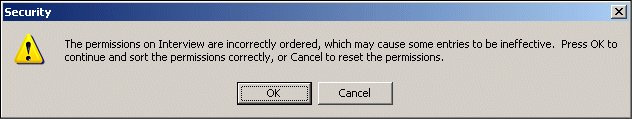Access permissions for FMRoot and its subfolders
Every folder has an Access Control List (ACL) that determines which users and groups can access the folder and what they can do with it. The installation procedure sets access permissions for the FMRoot folder and all its subfolders so that all members of the UNICOM Intelligence group have access to those folders. However, a problem with the Windows operating system means that occasionally these permissions are not stored in the correct order and that the permissions for the Dimension group will be ineffective. If this happens, users might see messages such as “The application was unable to resolve the path to the shared project files for the selected project.” when they use UNICOM Intelligence Interviewer - Server Admin activities that access one of the FMRoot subfolders.
To avoid this problem, complete the following steps:
1 For each subfolder in FMRoot, right-click the folder name, and then click Sharing and Security.
2 In the Properties dialog for that subfolder, click the Security tab.
If the permissions are stored in the wrong order, a message appears.
3 To correct the ACL for the folder, click OK.
4 Select the entry for the UNICOM Intelligence group and check that it has Full Control for the current folder. If not, set this permission, and then click OK.
For more further information about the Windows problem, see:
See