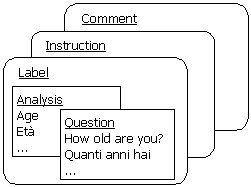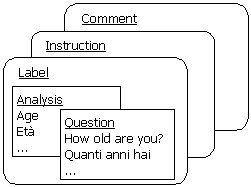Label types, contexts, and translations
The project metadata is created and accessed during every phase of a project, from the initial questionnaire design through to analysis and tabulation. In a questionnaire, the text of a question can be quite long, and during tabulation you might want to use a more concise label to refer to the variable associated with that question. For example, when you design a questionnaire, you might create the question, To which age group do you belong? When you tabulate that data, the corresponding variable might be labeled Age.
From the point of view of the UNICOM Intelligence Data Model, a variable and a question are two aspects of the same underlying entity: namely, a data item. In the UNICOM Intelligence Data Model, data collection and analysis are referred to as user contexts. The Metadata Model stores the text associated with each of a data item’s user contexts in an array of texts known as a label. When you access the Metadata Model you specify the active user context, and the MDM Document presents the label texts that correspond to that context. If there is no text available for a particular text/context combination, the MDM Document presents a suitable alternative.
Often a data item will require more than one set of texts. For example, a question in a paper-based interview has question text and might also have an instruction, short name, or supplementary information for the interviewer. To be able to identify each of these texts, they are flagged with a label type, such as label (the default, used to hold question texts and variable descriptions), short name, or instruction.
Labels and their internal structure
Every translatable text in the metadata is stored in the original language together with any translations that you have made. In this way, a data item's label can be considered a multidimensional matrix of different texts, all associated with the same data item. To view a translation of a questionnaire, you activate a language and the MDM Document presents the texts in that language. If an item has not yet been translated into that language, the translation is presented in another preferred language.
Data can be collected using a number of different methods, such as Web-based interviewing, telephone interviewing, or self-completion questionnaires. You might need to change the structure of a questionnaire according to the situation in which it is to be used. For example, you might want to increase the number or range of questions used in a telephone interview compared to the number or range of questions in a paper-based interview conducted on the street. For an international project, you might want to ask a slightly different set of questions in each country. Situations like these, in which the number or order of data items in a questionnaire are changed, are known as routing contexts.
See also