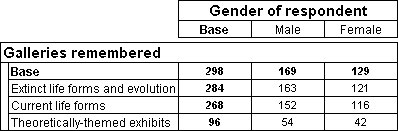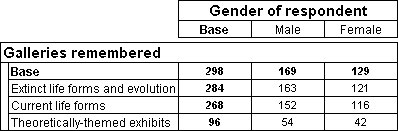Combining categories
This example is based on the Museum sample data set.
remember{ExtinctLife 'Extinct life forms and evolution'
combine({Dinosaurs, Fossils, Evolution, Origin_of_species}),
CurrentLife 'Current life forms'
combine({Fish_and_reptiles, Whales, Birds, Insects, _
Mammals, Botany, Human_biology}),
Theoretical 'Theoretically-themed exhibits' _
combine({Conservation, Ecology, Wildlife_in_danger})}
This example creates three combined elements. These are useful when you want to merge a number of categories into one new category. Combined elements are similar to nets in that in a multiple response variable they show the total number of respondents who chose one or more of the elements that make up the combined element and not the total number of responses. However, unlike nets, the individual categories are not displayed in the table.
Here is a table that has this axis on the side:
Table showing combined elements
See also