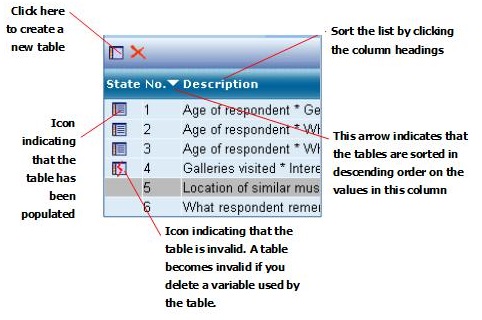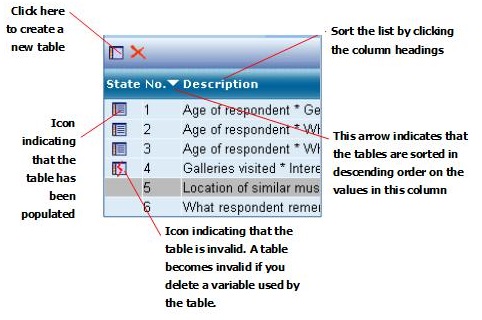The table list
The Table List shows all of the tables that have already been created in the table document. You can view a table by selecting it in the Table List and then selecting the View tab. Select another table to view it.
You can view information about a table by pointing at it in the list with your mouse. Provided the option to show ToolTips is selected, UNICOM Intelligence Reporter - Survey Tabulation then displays information about the table in a pop-up window. The information that is shown varies according to columns that are selected in the Table List Options dialog.
Finding tables in the list
▪Use standard techniques to resize the Table List. For example, you might want to make the list wider when you are looking for tables, so that you can see more columns.
▪Click a the column headings to sort the tables on that column. Click the heading again to swap between ascending and descending order.
▪You can define which columns are displayed and in which order. For example, you can show the full table syntax, the filter description, the weighting description, as well as the table description and an icon that indicates whether the table has been populated. See
To change the columns in the table list.
See