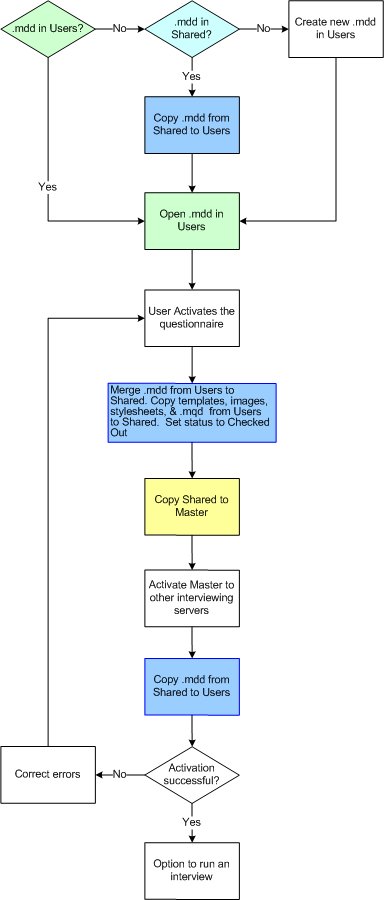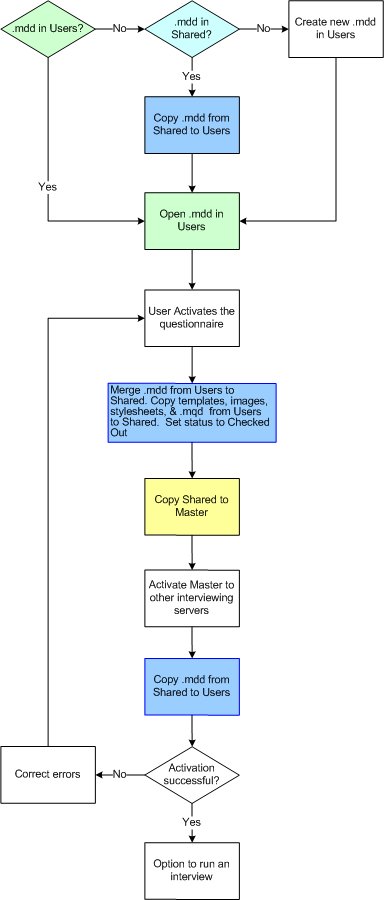Process flowchart
This flowchart summarizes the processes that run when you work on a questionnaire using Build and shows file movement between the Users, Shared and Master folders.
Build process flowchart
Although Build works mainly with files that are in the project’s Users folder, it will sometimes use the corresponding files from the Shared folder (when the required files are not available in the Users folder). When the Shared folder is used, files are copied from the Users folder to the Shared folder. In the upper section of the flowchart, only the named files are copied from the Shared folder to the Users folder. Template or image files used by the questionnaire and stored in the Shared folder are not copied to the Users folder. You can use the Files activity to copy (check out) files from the Shared folder into your Users folder.
During activation, the .mdd file is copied from the Users folder into the Shared folder if this is the first activation, otherwise the current version in the Users folder is merged into the existing file in the Shared folder. All other files that are needed for interviewing are copied, overwriting any existing files of the same name.
When files are copied between the Shared and Users folders their status is set to “Checked Out”. If the project is locked, the files in the Shared folder are not accessible by anyone else. Once you unlock the project, the files in the Shared folder become available to other users and can be checked out by those users, even if the files are still present in your Users folder. “Checked Out” means that the files are in the Shared area and in your Users folder; it does not mean that you have exclusive access to the files in the Shared folder. When you have finished working on a project, you should always check in all the files and then unlock the project.
See also