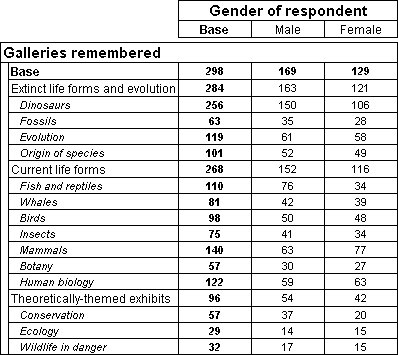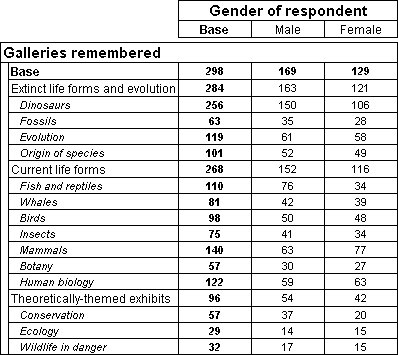Creating nets
A net is a special item that shows the number of respondents who chose one or more categories in a group of categories. Nets are useful in multiple response variables in which the categories fall into a number of groups (such as favorable, unfavorable, and neutral). Nets enable you to find out how many people chose one or more responses in each group. (Subtotals would tell you the total number of responses that were chosen in each group, but not how many people chose those responses.)
UNICOM Intelligence Reporter - Survey Tabulation indents the categories that belong to the net. For example, here is a table that has the remember variable with three nets on the side axis:
These instructions describe how to create nets in a variable so that they appear in all tables that use the variable. If you want to create the nets in a specific table, use the Edit Axis dialog instead of the Edit Variable dialog to make your changes. The steps in the dialog are the same. For more information, see
Edit Axis dialog.
Creating nets
1 Select the Define tab.
2 In the Variable List, select the variable you want to change, and then click Variables > Edit.
This opens the Edit Variable dialog: see
Edit Variable dialog.
3 Select the categories that you want to include in the net.
4 From the menu above the list of categories, choose Net.
5 If required, edit the default name and label for the net.
6 Repeat the last three steps for any other nets you want to create.
7 Click OK.
The changes are applied to any existing tables that include the variable next time you populate them, provided you have not used the Edit Axis dialog (see
Edit Axis dialog) to specify how the variable is to appear in any of those tables.
See also