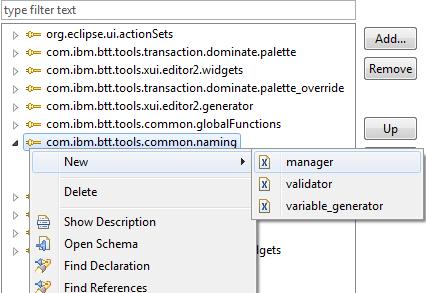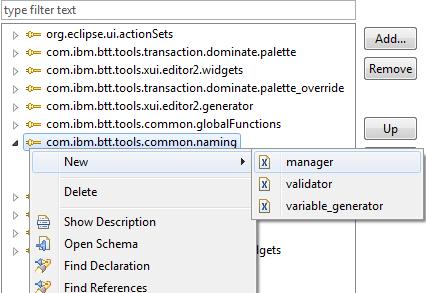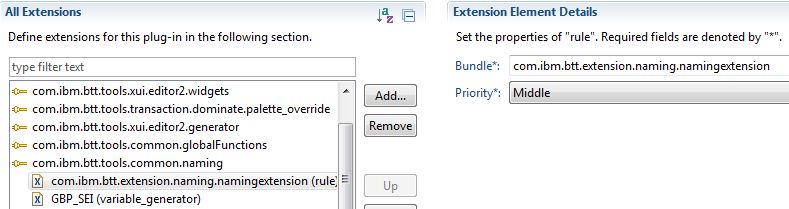Creating a naming convention rule at the project level
1 Add “com.ibm.btt.tools.common.naming” to Extensions point.
2 Right click “com.ibm.btt.tools.common.naming” to add a new manager for it.
3 Edit the “Bundle” value for manager as “com.ibm.btt.extension.naming.namingextension” and set priority as “Middle” or “High”:
4 Create properties file “namingextension.properties” in the path “src\com\ibm\btt\extension\naming\”. Add rule as below:
wsOperation={sdo_prefix}{ SEI}_Op{operationId}_{timestamp}
See also