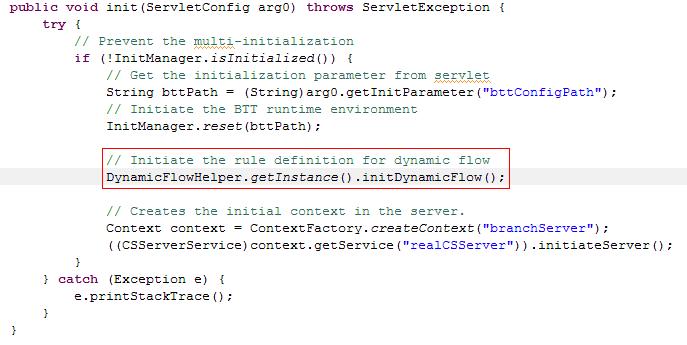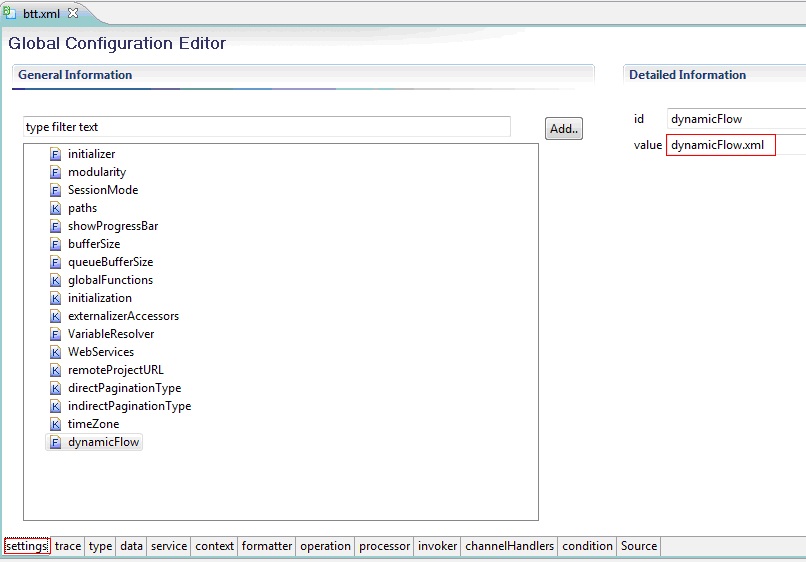
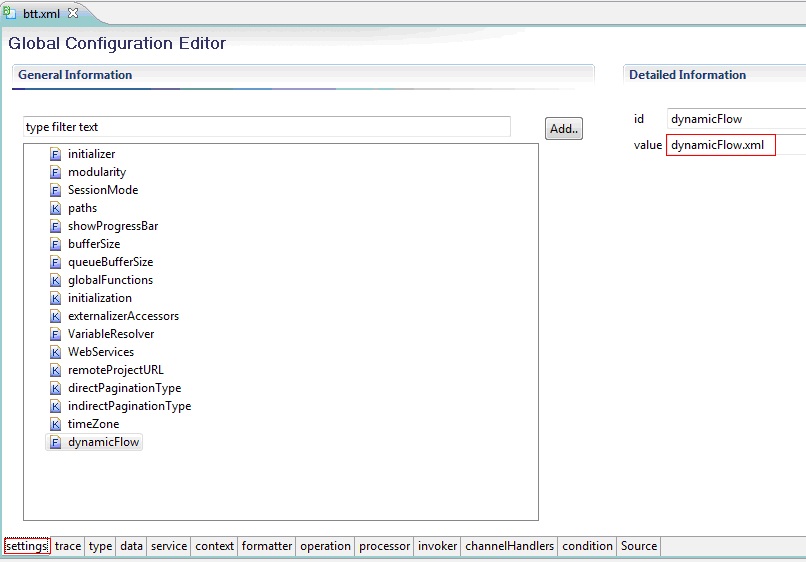
Parameters | Detail | |
|---|---|---|
TargetFlow | pattern | ▪ Regular expression to evaluate the flow id ▪ Optional attribute ▪ Default value is ‘.*’ |
enabled | ▪ Switch to indicate whether the filter rule is valid ▪ Optional attribute ▪ Higher priority to override the global switch setting ▪ Default value is ‘true’ | |
TargetState | type | ▪ Current cutting point rule will be ignored if there is no valid value for ‘type’ ▪ Required attribute ▪ Support multiple types as attribute value |
pattern | ▪ Regular expression to evaluate the flow id ▪ Optional attribute ▪ Default value is ‘.*’ | |
DynamicState | ID should be unique in one flow. | |
tagName | The name of the state, could be htmlState, operationState, popupPageState, or conditionState. | |
Attr | The attributes of htmlState, operationState, popupPageState, or conditionState. | |
Transition | ▪ Define a specific jumping logic from an existed state to the dynamic state ▪ Optional attribute ▪ Could be used whether the attribute ‘changeAll’ is true or false | |
event | ▪ The name of the transition which points from an existed state to the dynamic state ▪ Required attribute | |
state | ▪ The name of an existed state inside the target flow ▪ Required attribute | |
AfterExecution | ▪ Define how to inject dynamic state after the cutting point state ▪ Optional attribute | |
event | ▪ The name of the transition which points from the cutting point state to the dynamic state ▪ Required attribute | |
changeAll | ▪ Indicates whether the dynamic state will always be executed after the cutting point state’s execution ▪ Optional attribute ▪ Default value is false | |
Transition | ▪ Define a specific jumping logic from the dynamic state to an existed state ▪ Optional attribute ▪ Could be used whether the attribute ‘changeAll’ is true or false | |
event | ▪ The name of the transition which points from the dynamic state to an existed state ▪ Required attribute | |
state | ▪ The name of an existed state inside the target flow ▪ Required attribute | |
goBack | ▪ The value will be the name of the transition which points from the dynamic state to the cutting point state ▪ Optional attribute ▪ Only available for tag ‘AfterExecution’ |