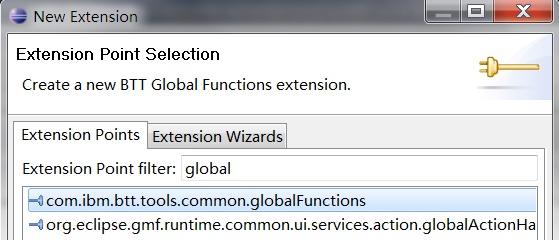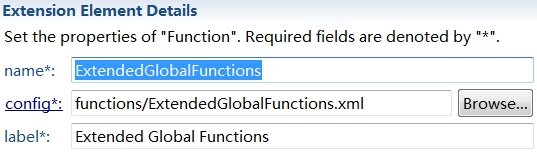Register global function definition as Eclipse extension
1 Open the plugin.xml and then move to the ‘Extension’ tab.
2 Click button ‘Add’

and input ‘global’ as a filter key to find the extension point.
3 Move to the details panel to configure the related attributes:
▪ name: This value is the identifier of this extension.
▪ config: Click ‘Browser’ button to find the configuration file defined in previous steps.
▪ label: This value will be shown as the name of global functions group.
Go up to
 and input ‘global’ as a filter key to find the extension point.
and input ‘global’ as a filter key to find the extension point. and input ‘global’ as a filter key to find the extension point.
and input ‘global’ as a filter key to find the extension point. and input ‘global’ as a filter key to find the extension point.
and input ‘global’ as a filter key to find the extension point.