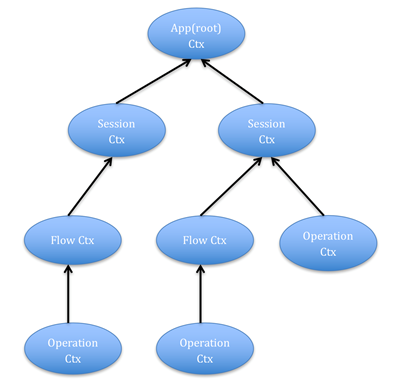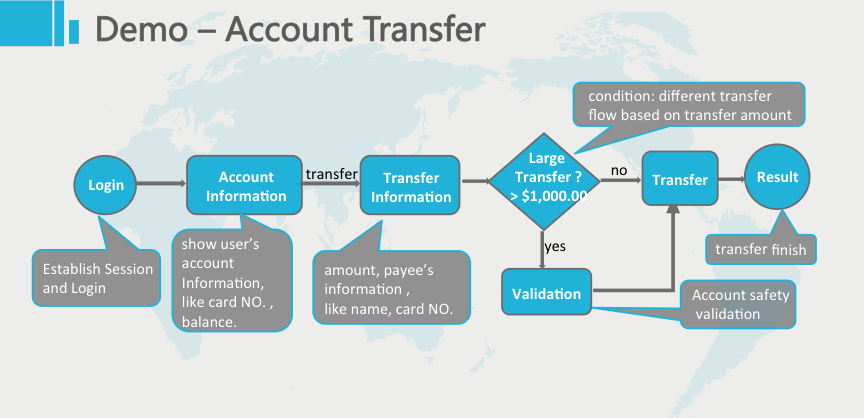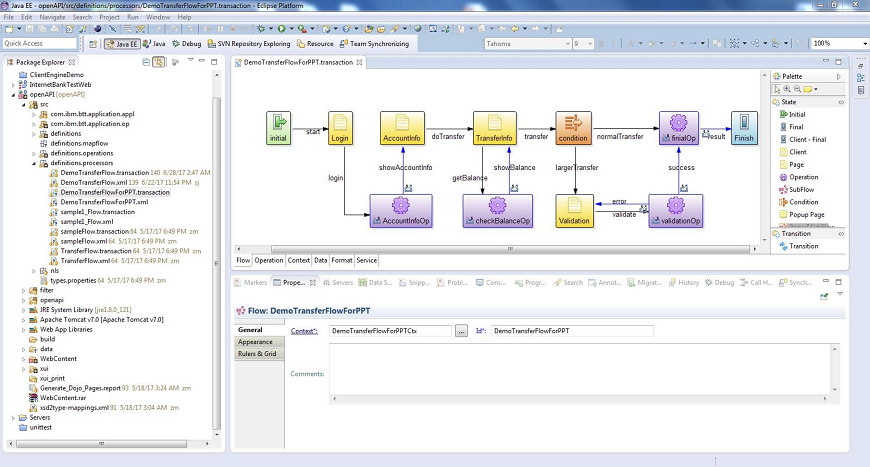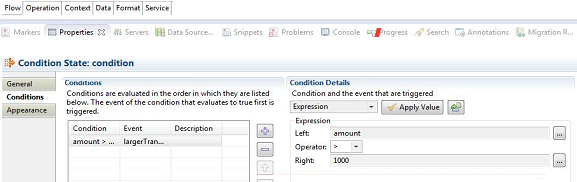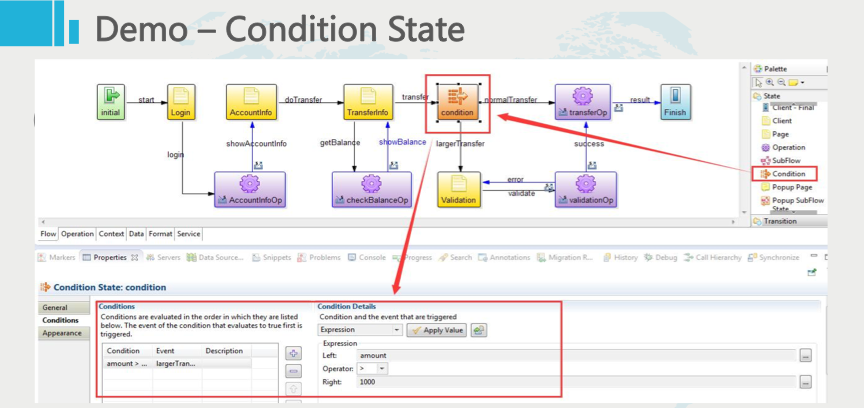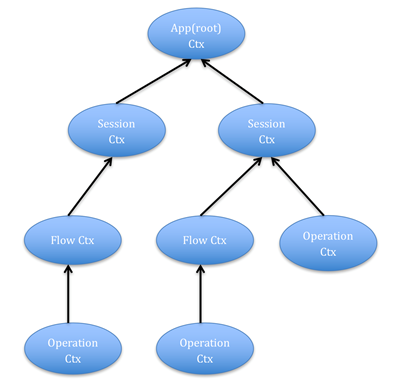
|
State
|
Description
|
|---|---|
|
Initial
|
The start of a flow; that is, the first state.
|
|
Final
|
The end of a flow; that is, the last state. When a flow reaches this state, it stops.
|
|
Operation
|
When a flow reaches this state, the specified operation executes immediately, and then the flow transits to the next state.
|
|
Condition
|
In this state, the flow transits to the next state according to a rule and condition.
|
|
User
|
This state is an interactive step; that is, the client user gets the output of the current flow data (from the previous state), and then it submits the input data to the flow.
|
|
Context type
|
Description
|
|---|---|
|
Application (root)
|
Defines the data that is shared across the sessions. It is created when an application is started as the root.
|
|
Session
|
Defines the data that is shared under the session. It is created when a user logs on. It is chained under the application context, and it is destroyed when the user logs off.
|
|
Flow
|
Defines the data that is owned by the flow, and is shared under the flow. It is created when a user launches a new flow. It is chained under the session context, and it is destroyed when the flow stops.
|
|
Operation
|
Defines the data that is owned by the operation itself. It is created when a user executes an operation, and it is destroyed at the end of the operation.
If the operation is a child of a flow, the operation context is chained under the flow context.
If it is a standalone operation, it is chained under the session context.
|