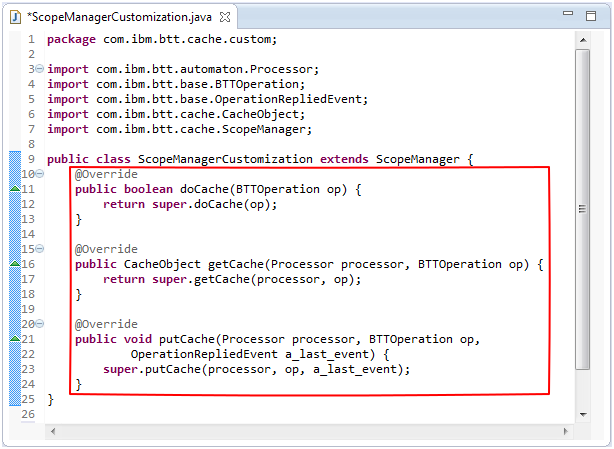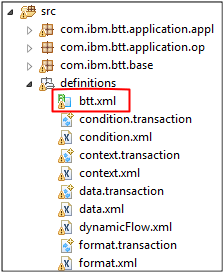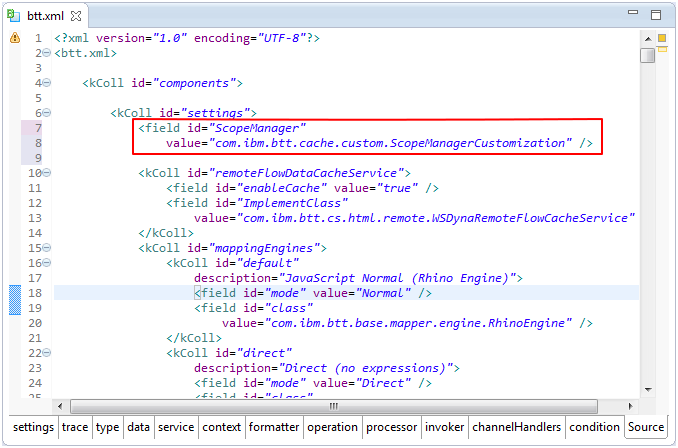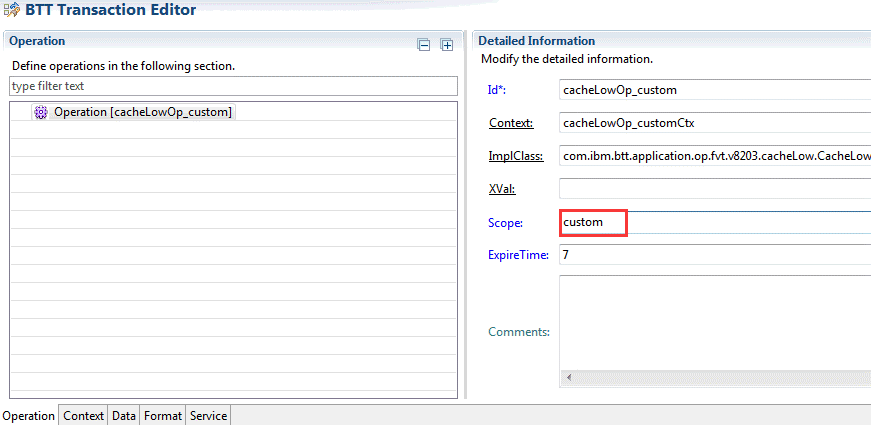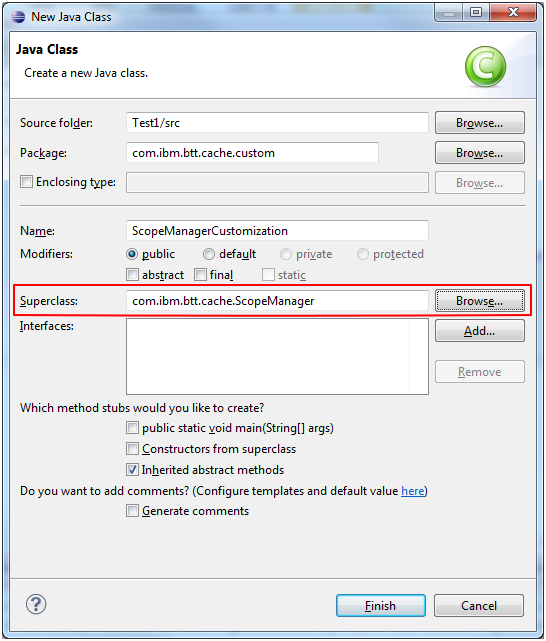
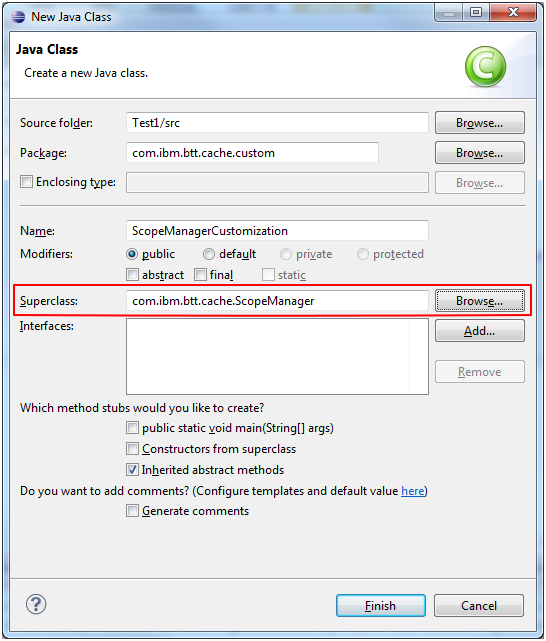
Name | Description | Parameters provided | Content returned |
|---|---|---|---|
doCache | UDTT determines whether the current operation can use the cache according to the returned value (Boolean) of doCache. If the returned value is true, the toolkit extracts operation results that are saved in cache by getCache or saves the operation results by putCache. | DoCache provides the following parameters: ▪ BTTOperation: JAM provides a set of default scopes, including Flow Scope, Session Scope, and Application Scope. You can create scope class in ScopeManager. | DoCache doesn’t need to return any content. |
getCache | If the returned value of doCache is true, the toolkit extracts operation results that are saved in cache by geCache. If the returned value of getCache is null, no cache is for the current operation results or the corresponding cache is expired. | GetCache provides the following parameters: ▪ Processor: indicates the flow that is being implemented. ▪ BTTOperation: indicates the operation that is going to be called. | GetCache needs to return the following content: ▪ CacheObject: provides operation results that are saved in cache. |
putCache | If the returned value of doCache is true and the toolkit does not extract available cache by getCache, the toolkit saves the operation results by putCache after it calls the operation. | PutCache provides the following parameters: ▪ Processor: indicates the flow that is being implemented. ▪ BTTOperation: indicates the operation that is going to be called. ▪ OperationRepliedEvent: indicates the events that are fired in current operation. If UDTT calls the operation results that are saved in cache, you can use OperationRepliedEvent to recover the events that are fired in operation. | PutCache doesn’t need to return any content. |