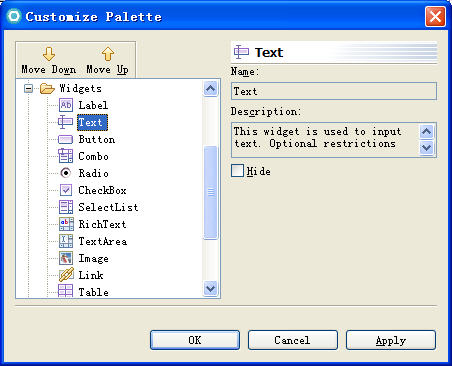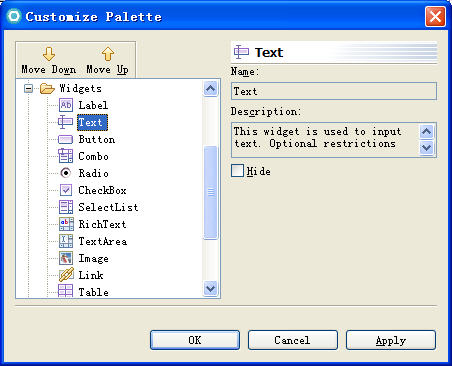Customizing the editor palette
You can reorder and hide the elements in the Palette of XUI editor and Transaction editor.
You can also customize Selection list of Global function by following this procedure. This section uses the XUI editor as an example.
1 Right-click the Palette, and then click Customize.
2 Select the element you want to change.
3 To recorder the element, use the Move up and Move down buttons.
4 To hide the element, select Hide.
5 Click OK.
Go up to