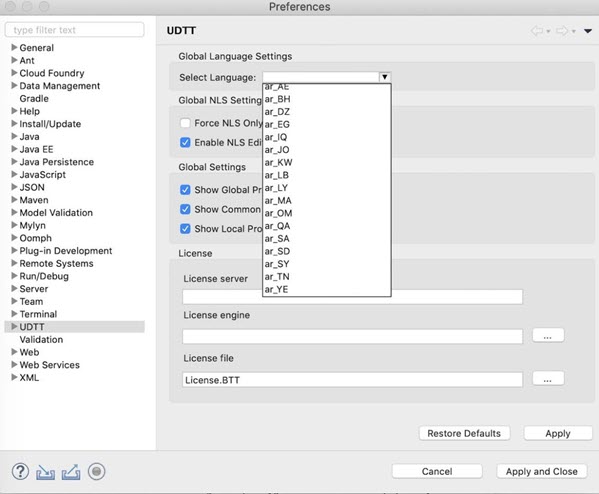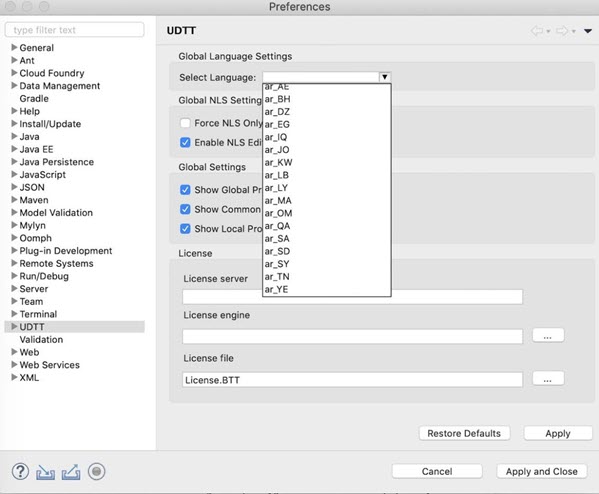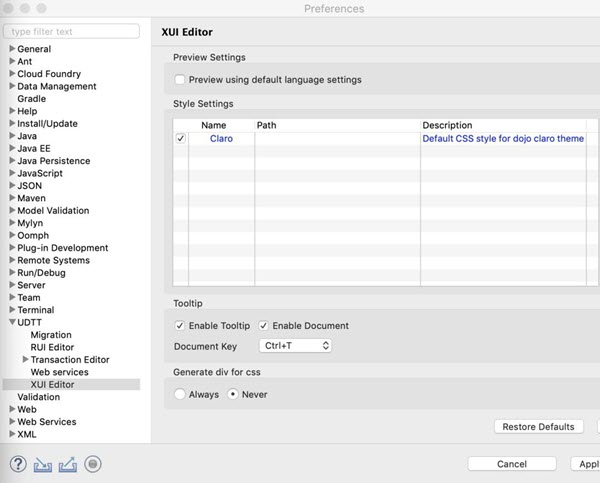Configuring default language settings for previewing an XUI page
You can preview the generated web page without selecting the preview language every time by configuring default language settings.
1 Select Window > Preferences > UDTT and choose a language in Global Language Settings.
▪ When the selected language is empty, the preview language is the language that is configured in the browser.
▪ When the selected language has a corresponding NLS file, the preview language is the selected language.
▪ When selected language has no corresponding NLS file, the preview language is the default language (English).
2 In Preferences, click UDTT > XUI Editor and select the Preview using default language settings option to enable this function.
Go up to