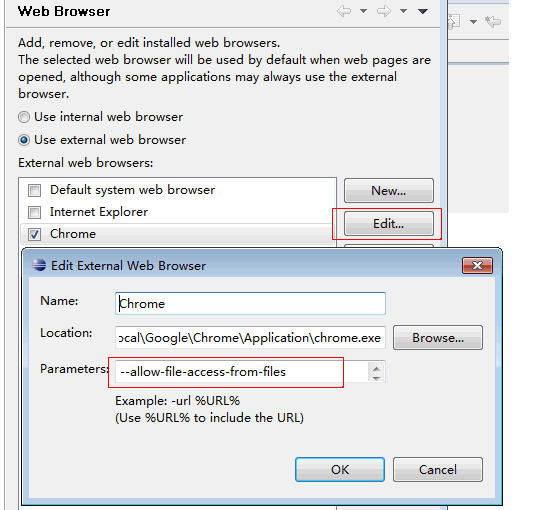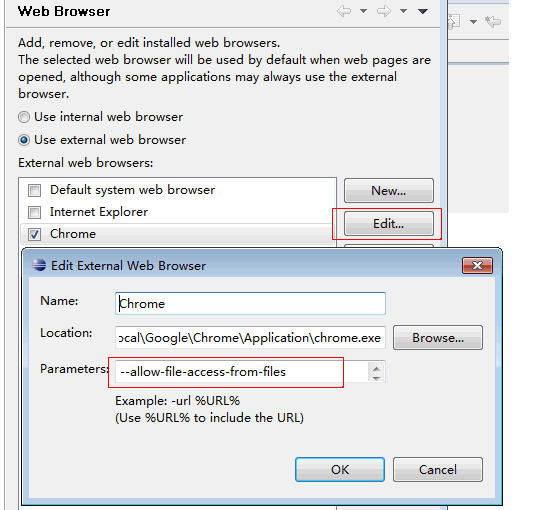Configuring the web browser for previewing the XUI pages
You must configure your web browser before you can preview the XUI page.
You must configure your browser to preview the XUI page. If your browser is FireFox or Chrome, you need to perform extra configurations.
To configure the web browser for previewing the XUI page
1 Click Window > Preferences > General > Web Browser.
2 If your web browser is in the list, select it, and then click Apply.
3 If your web browser is not in the list, click New, and then add your web browser to the list by entering the required information.
If your web browser is FireFox
Complete the following steps:
1 Open your browser and type about:config in the address field.
2 Find the security.fileuri.strict_origin_policy parameter by typing fileur in the filter.
3 Set the value of security.fileuri.strict_origin_policy to False.
For details about this parameter, see:
If your web browser is Chrome
Complete the following steps:
1 In the Preferences window, click edit.
2 In the Parameters field of the Edit External Web Browser window, type:
--allow-file-access-from-files
Go up to