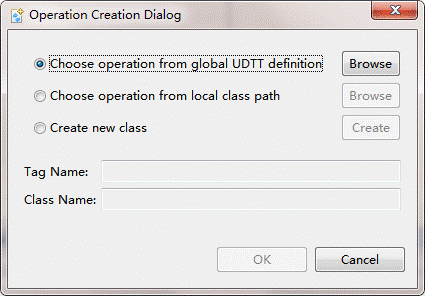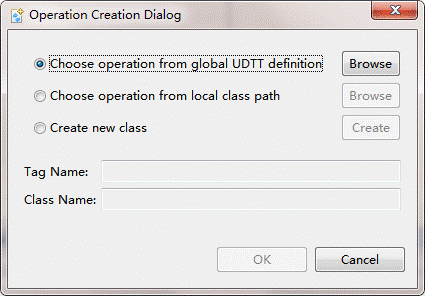Creating operation in transaction editor
The operation is the part of the transaction, which creates a Java file and carries out a task or duty in the transaction.
To define an operation
1 In the UDTT Transaction editor, click the Operation tab.
2 Right-click in the table under the Operation panel, and then click New Child > Operation.
The Operation Creation Dialog window opens.
3 In the Operation Creation Dialog window, select Create new class, and then click Create.
The Java Class page displays.
4 In the Java Class page, select the package in which you want to store the Java file.
5 In the Name field of the Java Class page, enter a name for the Java file. Click Finish.
6 In the Operation Creation Dialog window, click OK.
Go up to