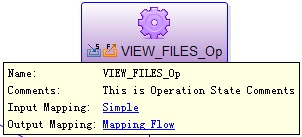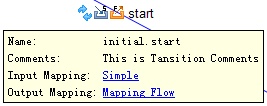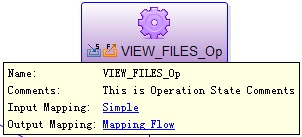
|
Type
|
Properties
|
|---|---|
|
Initial State
|
▪ Name
▪ Comments
▪ Output Mapping
|
|
Final State
|
▪ Name
▪ Final Page
▪ Comments
▪ Input Mapping
|
|
Condition
|
▪ Name
▪ Comments
▪ Input and Output Mapping
▪ Conditions
|
|
Operation State SubFlow State
|
▪ Name
▪ Comments
▪ Project: Project name if it is from other project
▪ Input and Output Mapping
|
|
Page StatePopup Page State
|
▪ Name
▪ Comments
▪ Input and Output Mapping
|
|
Transition
|
▪ Name
▪ Comments
▪ Input and Output Mapping
|