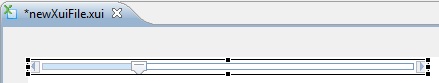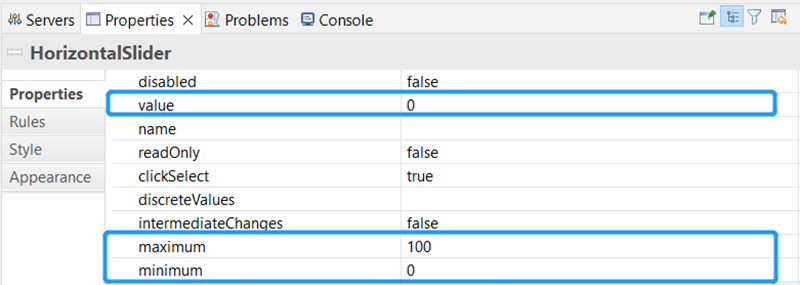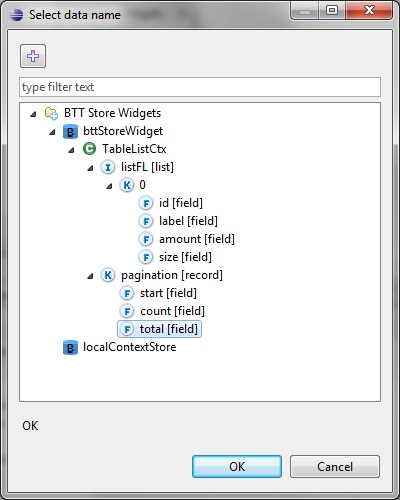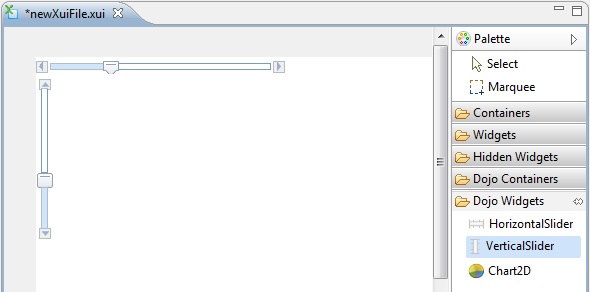
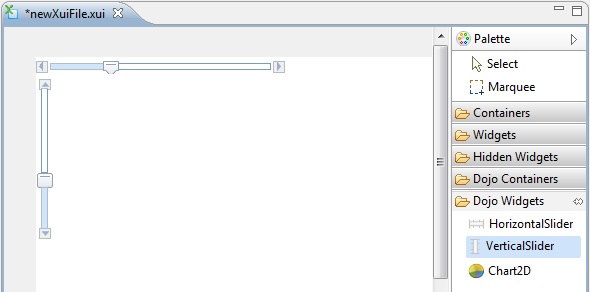
Properties | |
|---|---|
Specify the value, maximum, minimum properties to bind with data store. | 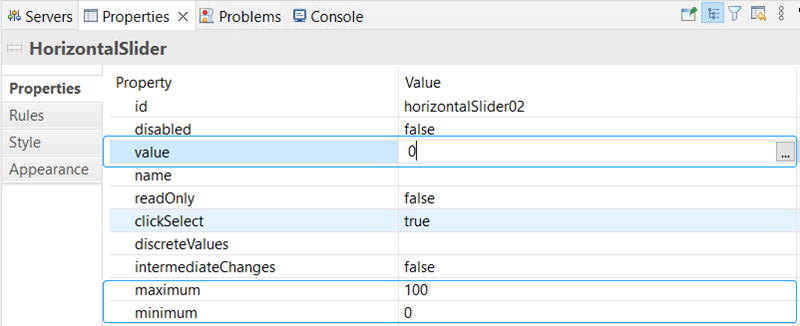 |
Specify the name of the slider, the name after data will be submitted to server. This property will be bound to relative context. | 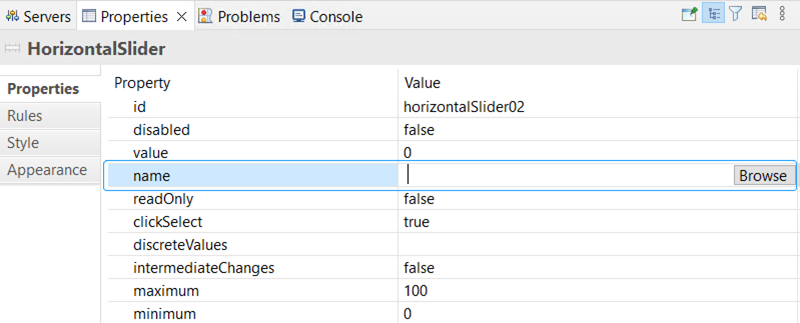 |
Bind name with server context | 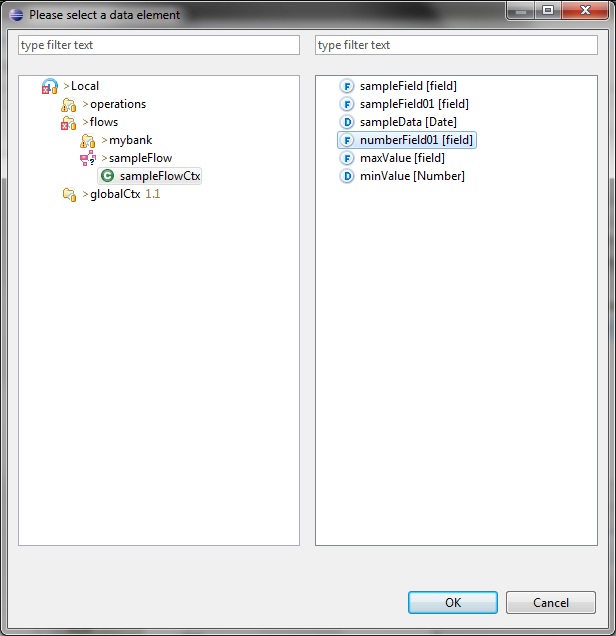 |
If you set the ShowButtons value to false, buttons will be hidden. | 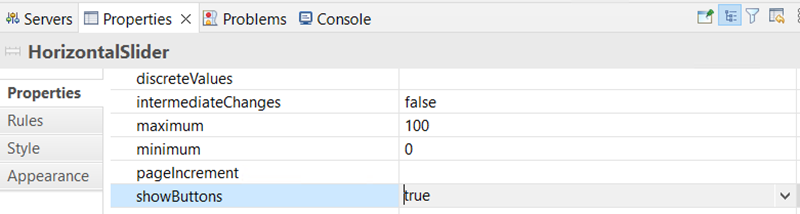 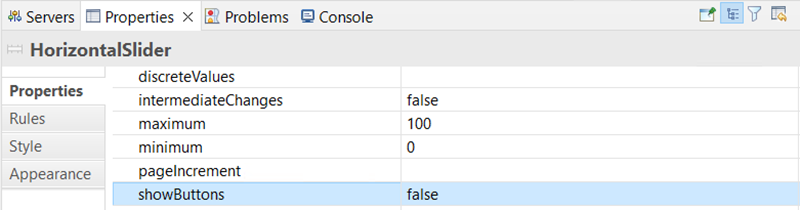 |
Enable label at the top side. | 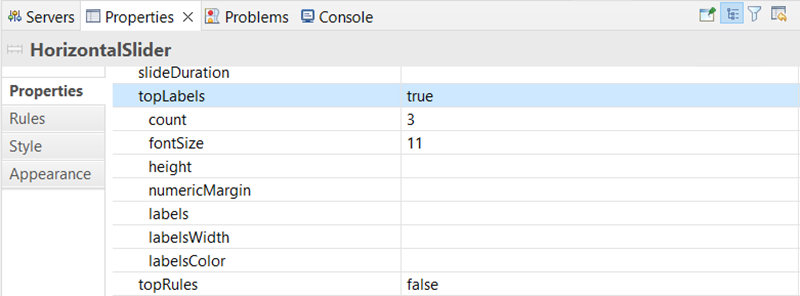 |
Enable rule at the top side. | 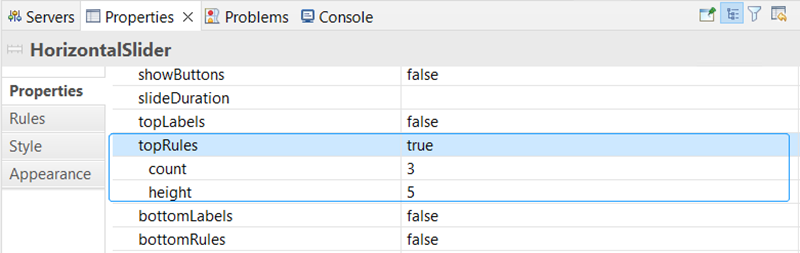 |