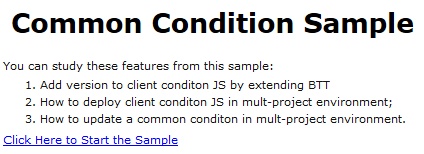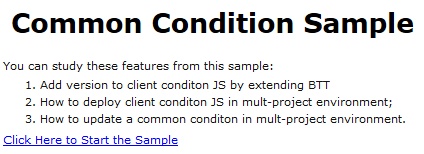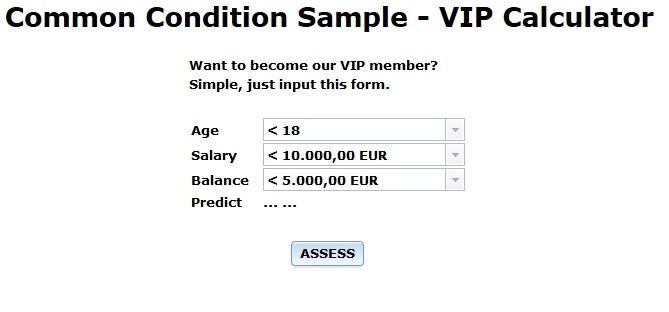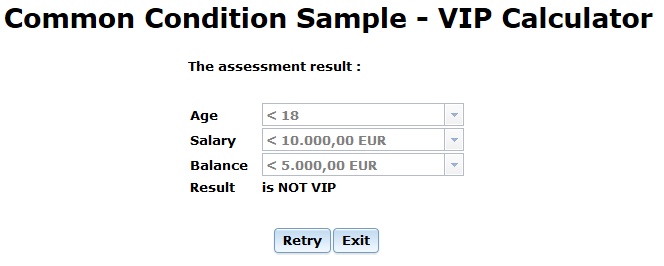Run the sample
(Please first make sure you have installed the plugin and start your Eclipse with –clean before you try the following functions)
For every time you save a condition in editor, the version manager will:
1
2
3
4
1
3
As design, the condition file will only be loaded at the first time you start the application. And you can watch the version of the condition file at the console of browser:
4
In this page we will use the common condition via ECA.
You can find the condition definitions at
10_GlbDefs\src\glb\definitions\condition.transaction
and
30_LocalWeb\src\definitions\condition.transaction
Please note that project 30_LocalWeb will import the conditons defined in 10_GlbDefs
And you can change the field in this page to try it.
5
Just before this page, we will use same condition in conditional mapping at server side, you can find the definition at:
30_LocalWeb\src\definitions\processors\sampleFlow.transaction
This site works best with JavaScript enabled