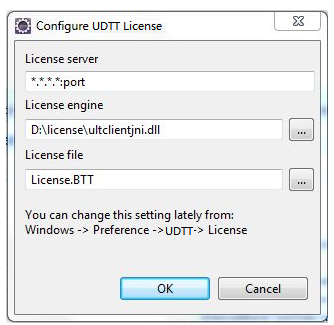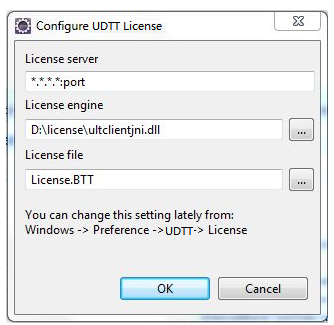License Server: UDTT Tools configuration
When you start UNICOM® Digital Transformation Toolkit (UDTT™) Tools, the Configure UDTT License dialog box appears.
Specify the path of License Server, the license engine, and the license file. Make sure your computer can connect to the internet.
To change the properties of the license later, go to Windows > Preferences > UDTT > License.
Go up to