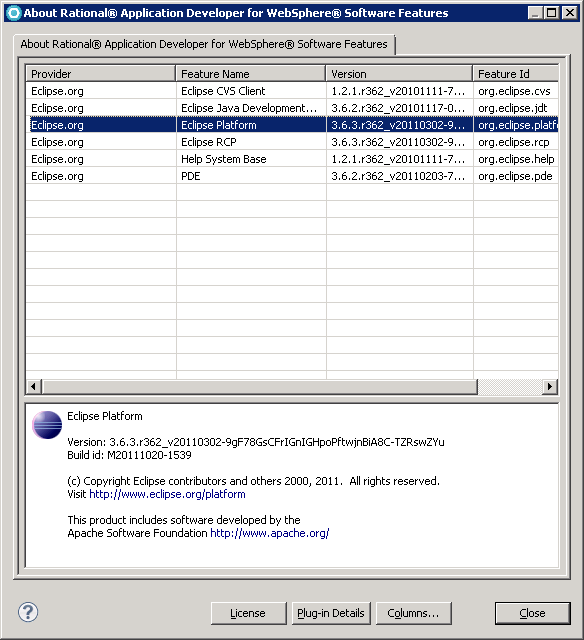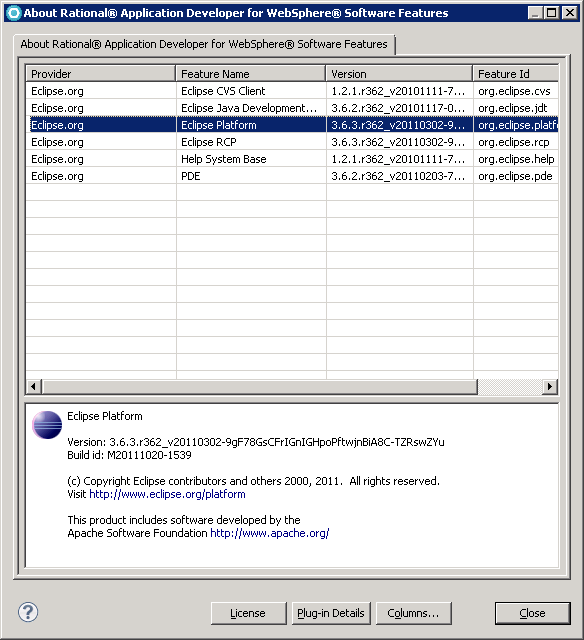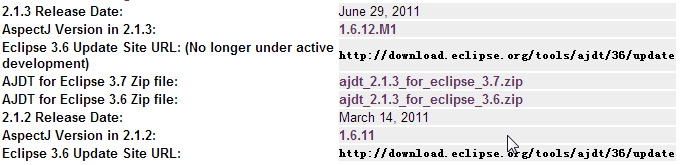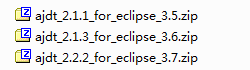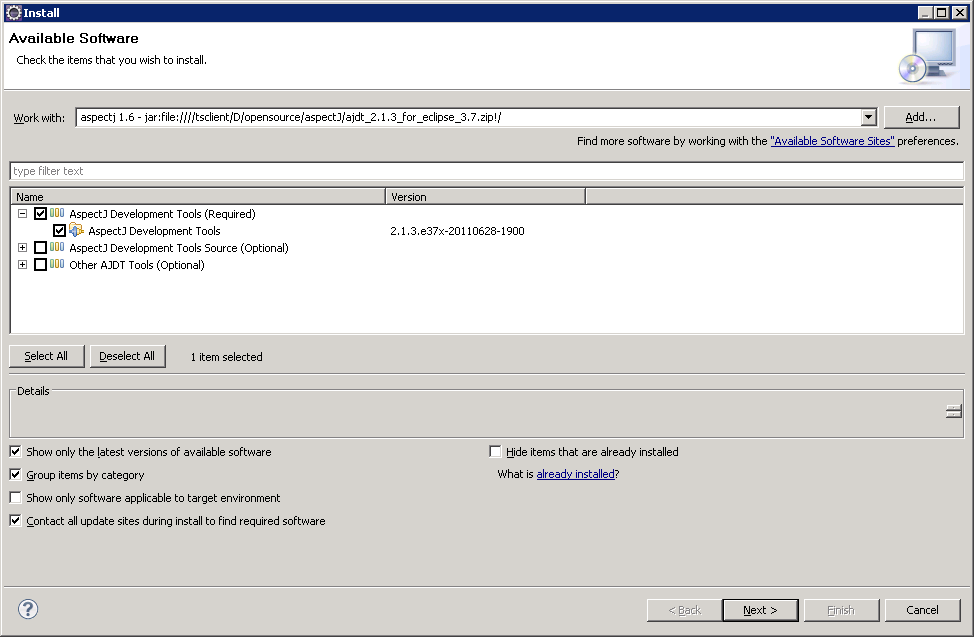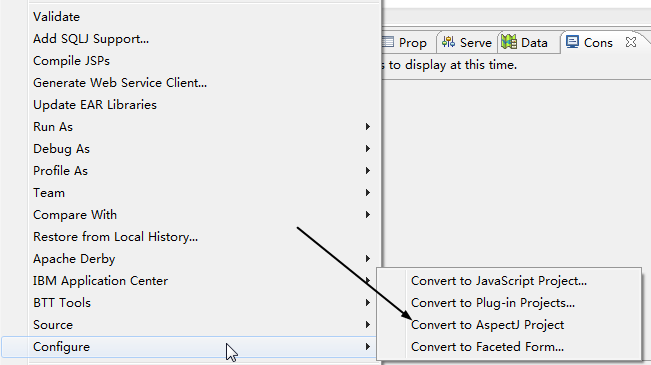Preparing the developing environment
Software requirement
Eclipse
Aspect J Tools
UNICOM® Digital Transformation Toolkit V10.0.0 or UNICOM® Multichannel Bank Transformation Toolkit or 6.0 or later.
Process
1 Make sure you have installed Eclipse 3.6 or later.
2 Install AspectJ Plugin For Eclipse.
3 Download AJDT from:
IBM Approved AspectJ versions:
4 Install the plugin package and only install the necessary items.
5 Click the project and select Convert to AspectJ Project
Result
com.jmx.mbeans of JMX is used for output. Users can use JDK JConsole or any third party JMX Monitor to see the monitoring information.
Go up to