|
Option
|
Description
|
Protocol
|
|---|---|---|
|
-4
|
Specifies that solidDB® listens to IPv4 protocol only.
|
TCP/IP or TLS
|
|
-6
|
Specifies that solidDB® listens to IPv6 protocol only.
In Windows environments, this option is mandatory if IPv6 protocol is used.
|
TCP/IP or TLS
|
|
-iip_address|
host_name |
solidDB® listens for client connections on only the specified IP address or host name.
Listening to specified IP address or host name is useful in multi-homed systems that support many TCP/IP interfaces or have multiple IP addresses.
For example, the following diagram shows two scenarios. In each case, the solidDB® process is running on a computer that has two IP addresses.
In the first scenario, when the -i parameter is not used, both Client A and Client B can connect to solidDB®.
In the second scenario, the -i parameter sets a specific IP address for connections, and so Client B, which is not attempting to connect on the specified IP address, cannot connect to solidDB®. 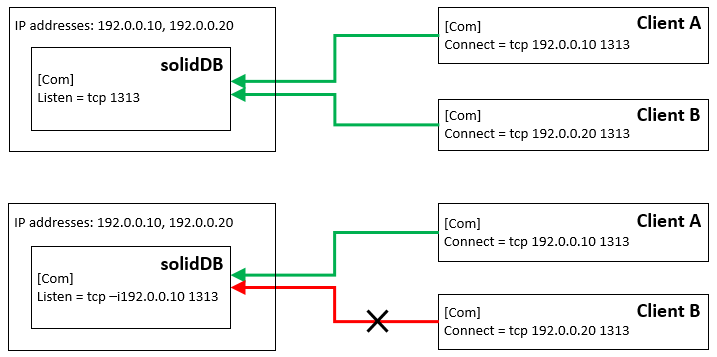 Host name can be used instead of IP address, for example: [com] Listen = tcp -ilocalhost 1313 |
TCP/IP or TLS
|
|
-ofilename
|
Turns on the Network trace facility and defines the name of the trace output file
See Troubleshooting a problem for details.
|
All
|
|
-plevel
|
Sets the highest level at which the clients can use the solidDB® Ping facility.
For example, if the server side is set to -p3, clients applications can run the Ping facility at levels 1, 2, and 3, but not at 4 and 5.
SeeTroubleshooting a problem for details.
|
All
|
|
-t
|
Turns on the Network trace facility
See Troubleshooting a problem for details.
|
All
|