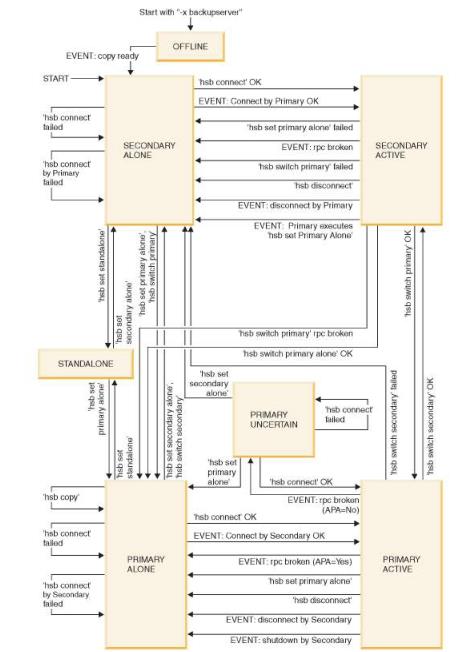
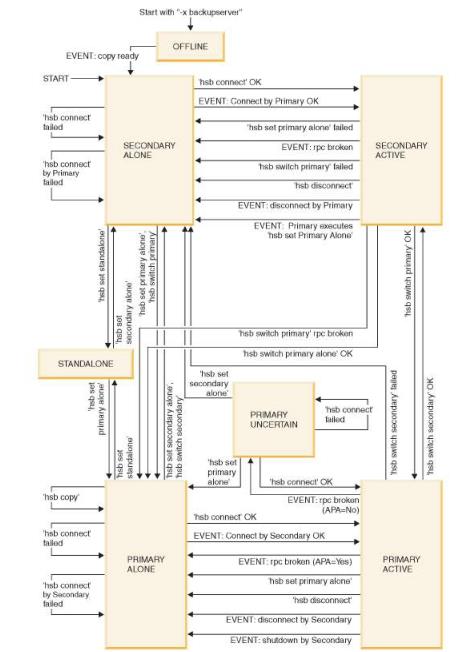
Server state | If this condition occurs, or if this HSB command is issued... | Then server state becomes... | If command is unsuccessful, then the state is... |
|---|---|---|---|
OFFLINE | If the Primary server executes ADMIN COMMAND 'hotstandby netcopy' then the Secondary’s state will change to SECONDARY ALONE after the database has been copied. | SECONDARY ALONE | Unchanged |
PRIMARY ACTIVE | HotStandby timeout (automatic) when AutoPrimaryAlone = Yes. Note The HSB timeout occurs automatically when the Secondary server is down or a connection between the Primary and Secondary is broken. | PRIMARY ALONE | (Not applicable) |
PRIMARY ACTIVE | HotStandby timeout (automatic) when AutoPrimaryAlone = No. Note The HSB timeout occurs automatically when the Secondary server is down or a connection between the Primary and Secondary is broken. | PRIMARY UNCERTAIN | (Not applicable) |
PRIMARY ACTIVE | ADMIN COMMAND 'hotstandby set standalone' at the Primary | STANDALONE | Unchanged |
PRIMARY ACTIVE | ADMIN COMMAND 'hotstandby switch secondary' at the Primary or ADMIN COMMAND 'hotstandby switch primary' at the Secondary. | SECONDARY ACTIVE | SECONDARY ALONE |
PRIMARY ACTIVE | ADMIN COMMAND 'hotstandby disconnect' at the Primary. | PRIMARY ALONE | PRIMARY ALONE |
PRIMARY ALONE | ADMIN COMMAND 'hotstandby copy' or ADMIN COMMAND 'hotstandby netcopy' at the Primary. Note that the state of the Primary server does not change. The server stays in PRIMARY ALONE state. To change the state to PRIMARY ACTIVE, you must issue the “connect” command: ADMIN COMMAND 'hotstandby connect'; Note If you are using a diskless server without file access to the Secondary server, you must use netcopy, not copy. | PRIMARY ALONE | PRIMARY ALONE |
PRIMARY ALONE | ADMIN COMMAND 'hotstandby connect' at the Primary Note The above command is used to connect to the Secondary server, which is now fixed, or a server other than the failed Secondary. | PRIMARY ACTIVE (after the catchup is completed) | Unchanged |
PRIMARY ALONE | ADMIN COMMAND 'hotstandby set standalone' at the Primary or the transaction log is full. | STANDALONE | Unchanged |
PRIMARY ALONE | ADMIN COMMAND 'hotstandby set secondary alone' or ADMIN COMMAND 'hotstandby switch secondary' at the Primary. | SECONDARY ALONE | SECONDARY ALONE |
PRIMARY UNCERTAIN | ADMIN COMMAND 'hotstandby set primary alone' at the Primary server | PRIMARY ALONE | Unchanged |
PRIMARY UNCERTAIN | ADMIN COMMAND 'hotstandby connect' at the Primary. Note The above command is used to connect to the Secondary server (which is now fixed) or to connect to a server other than the failed Secondary. | PRIMARY ACTIVE | Unchanged |
PRIMARY UNCERTAIN (HSB timeout has occurred for connecting to the Secondary) | ADMIN COMMAND 'hotstandby set standalone' at the Primary | STANDALONE | Unchanged |
PRIMARY UNCERTAIN | ADMIN COMMAND 'hotstandby set secondary alone' or ADMIN COMMAND 'hotstandby switch secondary' at the Primary. | SECONDARY ALONE | Unchanged |
SECONDARY ACTIVE | HotStandby timeout (automatic) Note The HSB timeout occurs automatically when the Secondary server is down or a connection between the Primary and Secondary is broken. | SECONDARY ALONE | (not applicable) |
SECONDARY ACTIVE | ADMIN COMMAND 'hotstandby switch secondary' at the Primary or ADMIN COMMAND 'hotstandby switch primary' at the Secondary. | PRIMARY ACTIVE | Unchanged |
SECONDARY ACTIVE | ADMIN COMMAND 'hotstandby set primary alone' at the Secondary. | PRIMARY ALONE | Unchanged |
SECONDARY ACTIVE | ADMIN COMMAND 'hotstandby disconnect' at the Secondary or Primary. | SECONDARY ALONE | SECONDARY ALONE |
SECONDARY ALONE | ADMIN COMMAND 'hotstandby connect' at the Secondary or Primary | SECONDARY ACTIVE | Unchanged |
SECONDARY ALONE | ADMIN COMMAND 'hotstandby set standalone' at the Secondary. | STANDALONE | Unchanged |
SECONDARY ALONE | ADMIN COMMAND 'hotstandby set primary alone' or ADMIN COMMAND 'hotstandby switch primary' at the Secondary | PRIMARY ALONE | Unchanged |