|
Description
|
Illustration
|
|---|---|
|
When the primary server (Server #1) and the secondary server (Server #2) fail to connect with each other, Server #1 switches to PRIMARY UNCERTAIN state and Server #2 switches to SECONDARY ALONE state.
The direct connections between the HAC instance on Node A and Server #2 and the HAC instance on Node B and Server #1 fail.
|
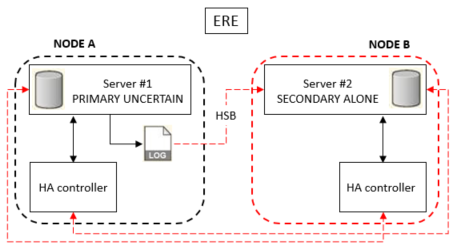 |
|
Both HAC instances ping the ERE by using the operating system ping utility.
For the HAC instance on Node B, the ping fails and the HAC sets the local server (Server #2) to SECONDARY ALONE state (or in this case, the Server #2 retains the SECONDARY ALONE state).
For the HAC instance on Node A, the ping succeeds and the HAC attempts to connect to the remote server (Server #2). The connection fails, the HAC concludes that the network connection for Server #1 is operational but that Server #2 cannot be reached, and sets Server #1 to PRIMARY ALONE state.
|
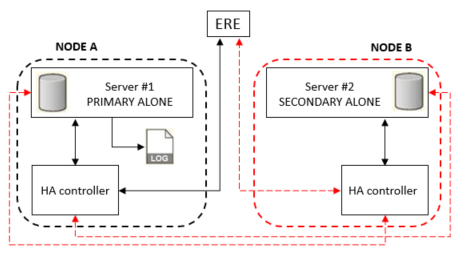 |
|
The HAC instance on Node A continues to attempt to connect to Server #2 and when the network connection becomes operational, the servers are connected, the data is synchronized, and Server #1 and Server #2 switch to PRIMARY ACTIVE and SECONDARY ACTIVE states respectively.
|
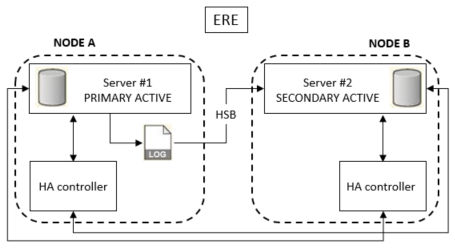 |