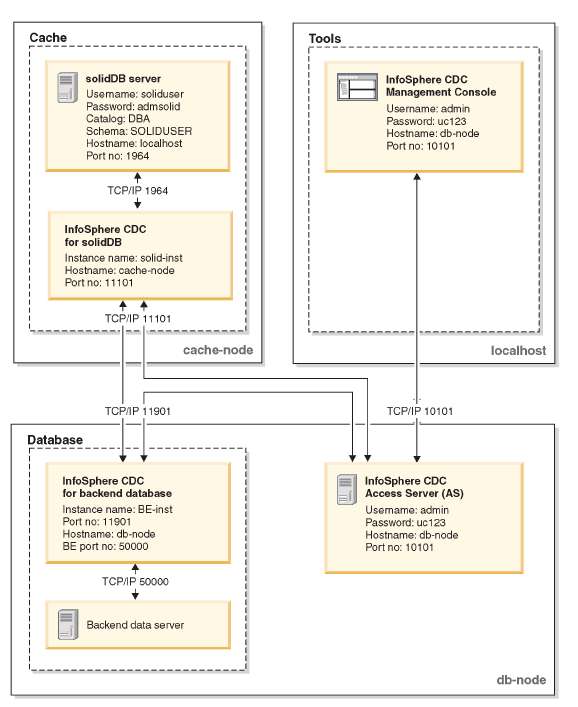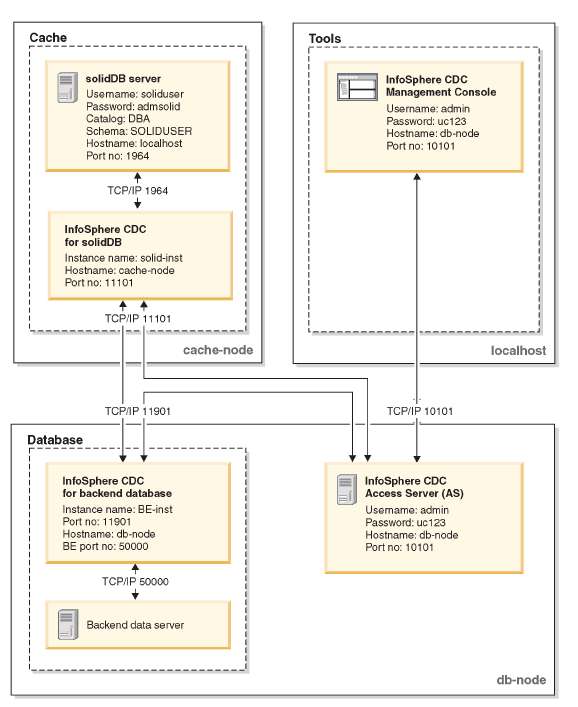
|
solidDB®
|
Example value (default if available)
|
Usage
|
|---|---|---|
|
Server connection data (server name and port number)
|
tcp 1964
|
Defined in solid.ini configuration file
Needed when creating IBM InfoSphere CDC for solidDB® instances
|
|
Database login data
|
Username:
soliduser
Password:
admsolid
|
Defined when creating the solidDB® database
Needed when creating IBM InfoSphere CDC for solidDB® instances
|
|
solidDB®
|
Example value (default if available)
|
Usage
|
|
System catalog name
|
DBA
|
Defined when creating the solidDB® database
The solidDB® syntax for database object hierarchy is the following:
catalog_name.schema_name.database_object
For more details, see section Managing database objects in solidDB® SQL Guide.
Important: Subscriptions can only include tables that are included in the System catalog.
|
|
Schema name
|
SOLIDUSER
|
The default schema name is the username. You can create new schemas using the CREATE SCHEMA statement.
Needed when creating IBM InfoSphere CDC for solidDB® instances
|
|
IBM InfoSphere CDC for solidDB®
|
Example value (default if available)
|
Usage
|
|---|---|---|
|
Instance Name
|
solid-inst
|
Defined when creating the IBM InfoSphere CDC instance
Used when administering the instance with dm commands.
|
|
Server Port
|
11101 (default)
|
Defined when creating the IBM InfoSphere CDC instance
Needed when connecting to the instance from the Management Console/Access Manager
|
|
Windows Service user account
|
|
Defined when creating the IBM InfoSphere CDC instance
Needed when administering IBM InfoSphere CDC services (for example, starting the instance)
|
|
Database login data
|
Username:
soliduser
Password:
admsolid
Metadata schema:
SOLIDUSER
|
Specifies the login data to the solidDB® database and the schema name that is used for IBM InfoSphere CDC metadata tables
|
|
Server connection data
|
cache-node 1964
|
Specifies the connection data to the solidDB® server
The host name can be given as the network name or IP address. If the IBM InfoSphere CDC replication engine is located on the same node as the solidDB® server, the host name can also be localhost.
The port number must be a port that the solidDB® server is listening to (defined in the solid.ini configuration file)
|
|
IBM InfoSphere CDC for backend data server
|
Example value (default if available)
|
Usage
|
|---|---|---|
|
Instance Name
|
BE-inst
|
Defined when creating the IBM InfoSphere CDC instance
Used when administering the instance with dm commands.
|
|
Server Port
|
10901 (default depends on the backend data server)
|
Defined when creating the IBM InfoSphere CDC instance
Needed when connecting to the instance from the Management Console/Access Manager
|
|
Windows Service user account
|
|
Defined when creating the IBM InfoSphere CDC instance
Needed when administering IBM InfoSphere CDC services (for example, starting the instance)
|
|
Database login data
|
Depends on the backend data server
|
Specifies the login data and connection settings for your backend database
For details, check the section Before your install: Required database, user accounts, and schemas in the IBM InfoSphere Change Data Capture, End-User Documentation for your backend data server.
|
|
Access Server
|
Example value (default if available)
|
Usage
|
|---|---|---|
|
Port Number
|
10101 (default)
|
Defined when installing (Windows) or configuring (Linux and UNIX) the Access Server
Needed when login in to the Management Console
|
|
Login data (System Administrator)
|
Username: admin (default)
Password: uc123
|
Defined when installing (Windows) or configuring (Linux and UNIX) the Access Server
Specifies the username for the Access Server System Administrator
Needed when login in to the Management Console
|
|
Management Console
|
Example value (default if available)
|
Usage
|
|---|---|---|
|
Login data (System Administrator)
|
Username: admin (default)
Password: uc123
|
Defined when installing (Windows) or configuring (Linux and UNIX) the Access Server
Specifies the username for the Access Server System Administrator
|
|
Server Name
|
|
Specifies the host name (system name) or full IP address of the workstation running Access Server.
Used my Management Console to connect to the Access Server
|
|
Port Number
|
10101 (default)
|
Defined when installing (Windows) or configuring (Linux and UNIX) the Access Server
|