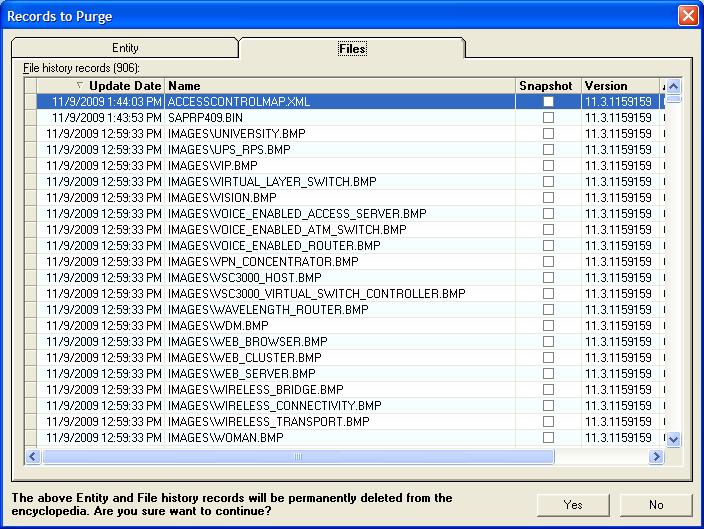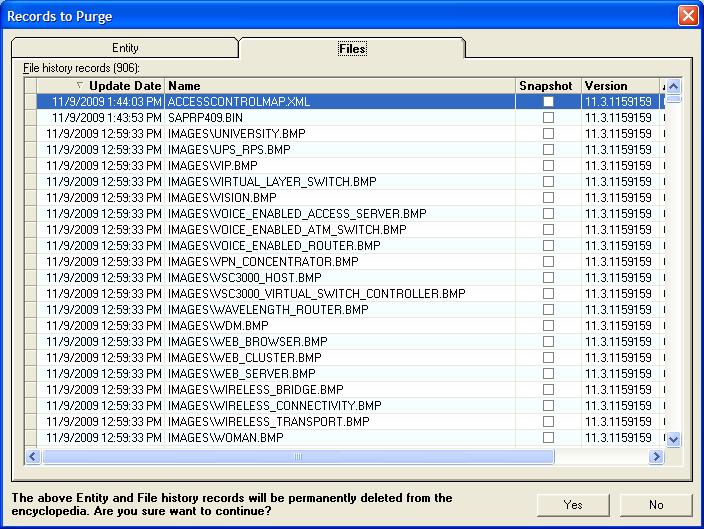Viewing history for files
To view the History for Files, for example deleting a diagram or modifying a definition, do this:
1 Select Tools > History > Purge.
2 In the Purge History dialog box, select an option, and then click Preview.
The Records to Purge dialog appears
3 Select the Files tab to view the diagram files changes that have been made.
See also