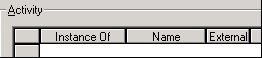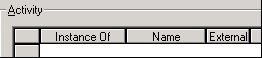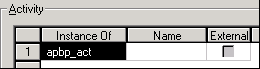How to populate references to other instances
Any reference-type property for which the base definition type has no reference will appear blank:
You have to edit the base definition (possible through the Instance Of property) and set a reference in the same property and press OK.
If this was done without closing the Instance definition, press Apply to force it to update.
Now the property looks like this:
To add a new reference, right-click in a blank cell in the Name column and press the Choices button that appears.
You can add only one instance reference per type reference stored in the base definition.
See also
Go up to