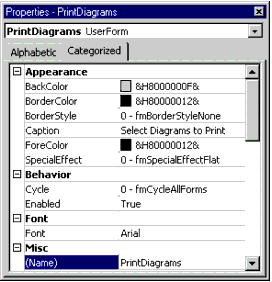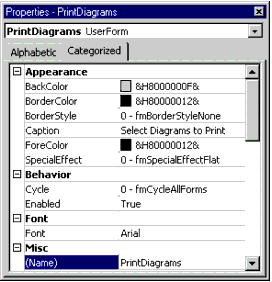The Properties window
If you click on any of the Modules, the Properties window displays the name of that module. The name can then be changed within the Properties window.
If you double‑click on a module name, its code is displayed.
If you double‑click on the name of a form, the Form Object displays, while the Properties window display a list of the form’s properties.
Right‑clicking on the name of a Form gives you the option to View the Form's Code.
The Properties window can also display by category.
See also