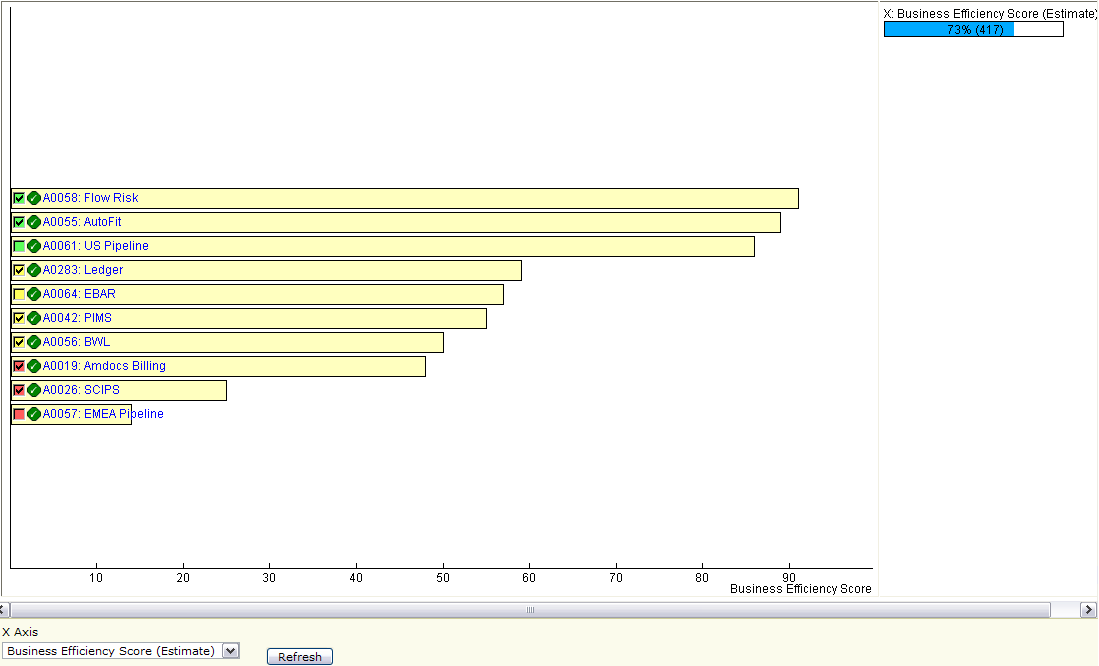
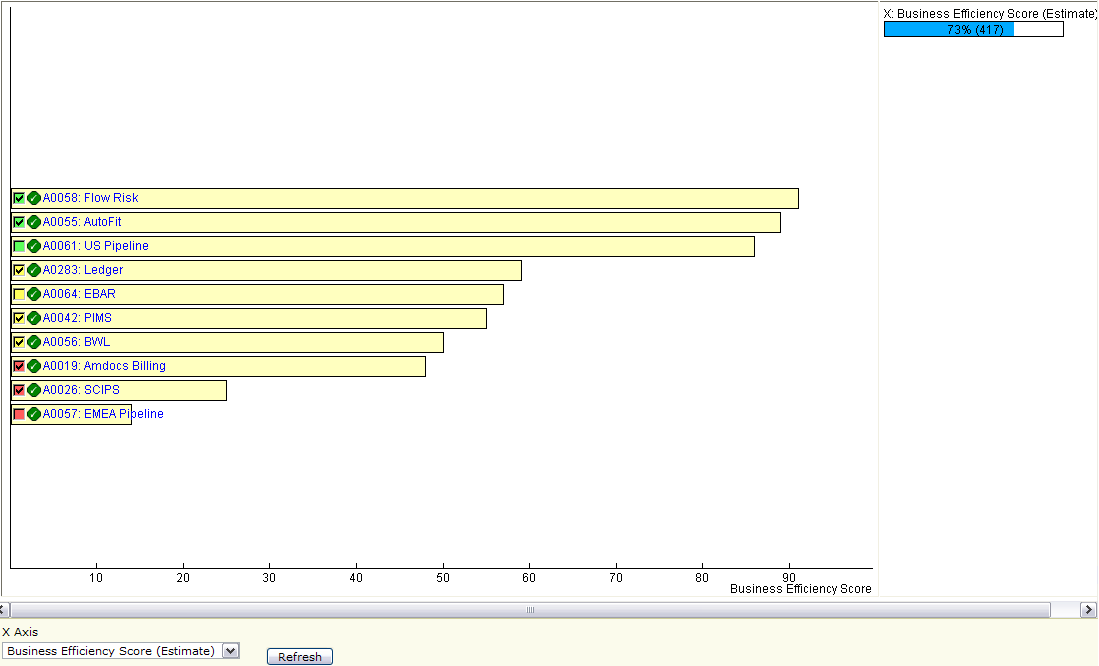
 on the bar chart. If you click the Edit icon, the bars change colors; you can also change the size of a bar by dragging its right side with the mouse pointer. When you change the size of the bar, you can change the estimate attribute value for the element.
on the bar chart. If you click the Edit icon, the bars change colors; you can also change the size of a bar by dragging its right side with the mouse pointer. When you change the size of the bar, you can change the estimate attribute value for the element.