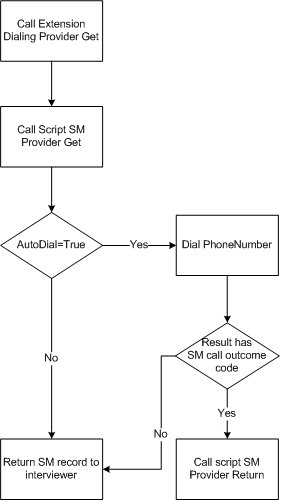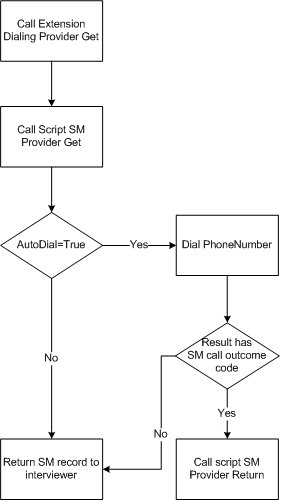Extension dialing
The following diagram summarizes the record selection and dialing procedures for extension dialing:
When an interviewer requests a new record, the sample management system selects a suitable record from its queues (for example, a record that requires a French speaker if the Language field in the sample record is set to French) and then makes the following checks:
▪Does the record contain a telephone number? If not, the record cannot be called and is placed in an appropriate queue for checking.
▪Is the AutoDial interview property set to True? If not, the record is passed to the interviewer for manual dialing or dialing using a modem.
▪Is the Extension property set? If not, the record is passed to the interviewer for manual dialing.
▪Is the requested trunk available for dialing this record? This is an optional feature which is checked only if the sample record specifies a value in the Trunk field or if a value is specified in the sample management script. Normally, numbers can be dialed on any trunk.
▪Does the record contain comments? If so, the record is passed to the interviewer for previewing. Once the interviewer has read the comments, he/she may pass the record to the dialer for dialing.
If the record passes all checks, it is passed to the dialer for dialing.
The dialer calls the number and passes the results back to the sample management system with a dialer result code. If the call is connected, it is passed to the interviewer to start the interview. The final call outcome is then set when the sample record is returned to the sample management system at the end of the interview. In some cases, such as when a fax machine is connected to a number, a connection is made but there is no participant. The interviewer is then responsible for selecting an appropriate outcome from the call outcome list.
When a call does not result in a connection, the sample record is returned with a call outcome code and the sample management system places it in a queue appropriate to the call outcome. For example, busy or unanswered calls go into a RECALL queue to await redialing at a later date. The history records for these calls show the interviewer's ID as __AutoDial.
Any calls that are returned from the dialer with a code that is not configured in DPM or that has no corresponding sample management call outcome code are returned to the interviewer for processing.
The result codes that the dialer returns are not the same as the call outcome codes used in sample management (they are generally a lot more precise), so the system uses a simple mapping system that links each dialer result code to a sample management call outcome code. Mostly, the mappings are on a one-to-one basis, but you can map a number of dialer result codes to a single call outcome code if you want. See
Mapping dialer result codes to call outcome codes for more information.
The dialer and the sample management system also share a number of internal communication codes that they use for recording the progress of records through the selection and dialing process. For example, you'll see a number of messages in the log file with the SUCCESS code, indicating that the call to the sample management function succeeded for the current sample record. Messages with the FAILURE code indicate problems that need investigating (sometimes they are as simple as the phone being on-hook when it should be off-hook). See
Result codes passed between sample management and the dialer for more information.
Interviewer initiated dialing
If an interviewer receives a sample record that has not been dialed automatically, he/she may manually request the dialer to make the call. In this case, the dialer calls the number but does not make any attempt to determine the outcome. Instead, the interviewer hears the call being made and must select an appropriate call outcome manually, as if the dialer had not been used.
See also