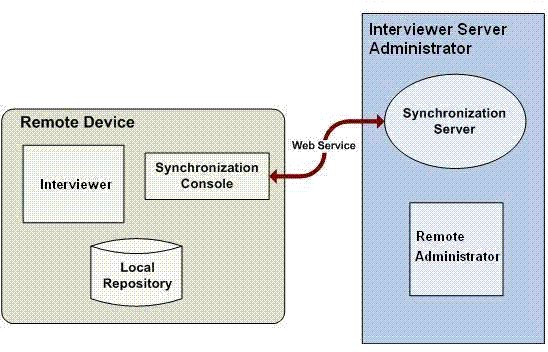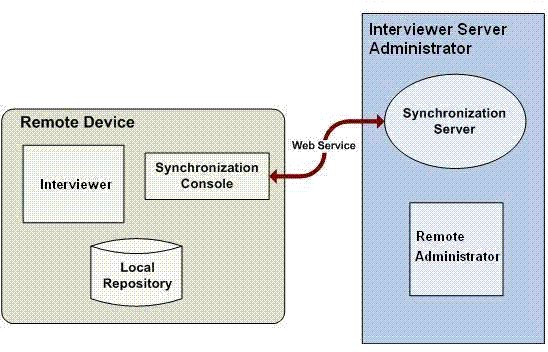Component overview
The following diagram provides a high-level overview the components that make up the UNICOM Intelligence Interviewer - Offline for Windows architecture. For a more detailed diagram showing how UNICOM Intelligence Interviewer - Offline for Windows components and data interact, see
Component and data interaction.
UNICOM Intelligence Interviewer - Offline for Windows
UNICOM Intelligence Interviewer - Offline for Windows is the UNICOM Intelligence application used to conduct the interview. It typically runs on a remote device such as a laptop, tablet, or ultra-mobile PC. UNICOM Intelligence Interviewer - Offline for Windows includes the following:
▪UNICOM Intelligence Interviewer - Offline for Windows. The actual player component that displays the questionnaire.
▪UNICOM Intelligence Interviewer - Offline for Windows Console. The application that launches the player and performs various other functions.
Synchronization Console
This system tray application runs on the remote device and manages data synchronization between the remote client and the server. It runs in the background, automatically synchronizing data at regular intervals.
Local Repository
This is where project and case data are stored on the remote device. At synchronization time, project data is downloaded to the Local Repository from the server, while case data collected since the last synchronization is uploaded.
Synchronization Server
This component integrates case data received from the remote device into the server repository and sends updated project data to the client.
UNICOM Intelligence Remote Admin
This UNICOM Intelligence Interviewer - Server Admin activity allows administrators to view the last synchronization times of the remote users working on a particular project. UNICOM Intelligence Remote Admin is an installation option of UNICOM Intelligence Interviewer.
See also