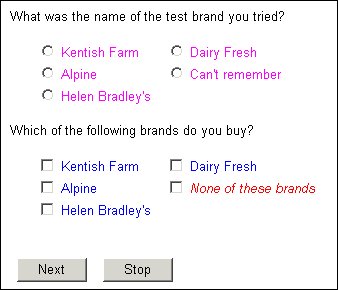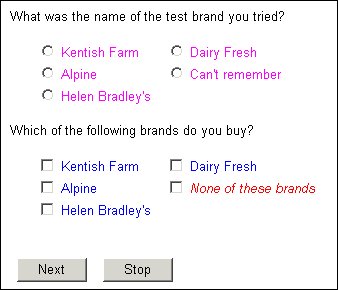Default styles for categorical response types
Responses in a categorical list can be single or multiple choice, they can come from a shared list, or they can be flagged as exclusive. To define default styles for these types of categorical response, type:
IOM.DefaultStyles.Categories[CategoryStyleTypes.type].property = value
where:
▪type is one of the following category types:
|
Category type
|
Description
|
|
csExclusive
|
Exclusive responses (single choice in a multiple choice list)
|
|
csList
|
Subheading belonging to a category list
|
|
csMulti
|
Multiple choice responses
|
|
csSingle
|
Single choice responses
|
▪property is the name of the property you want to specify.
▪value is the value of the property.
For example:
With IOM.DefaultStyles
.Categories[CategoryStyleTypes.csSingle].Label.Color = "#FF00FF"
.Categories[CategoryStyleTypes.csMulti].Label.Color = "blue"
.Categories[CategoryStyleTypes.csExclusive].Label.Font.Effects = _
FontEffects.feItalic
.Categories[CategoryStyleTypes.csExclusive].Label.Color = "red"
End With
creates:
Default styles for category types
Notes
▪Although this example shows response texts in different colors this is not the usual way to define styles for response texts. The more usual method is to use the DefaultStyles.Label object see
Default styles for text) especially if you want all response texts to have the same styles.
▪Sometimes responses can be very long, which results in the responses not left-justifying properly in relation to shorter responses. Use the following settings to left-justify the output:
UseTablesLayout=true):
IOM.DefaultStyles.Categories[..].Style.Indent = -2
IOM.DefaultStyles.Categories[..].Style.Cell.PaddingLeft = 25
See also