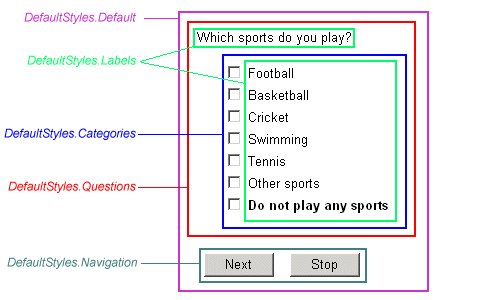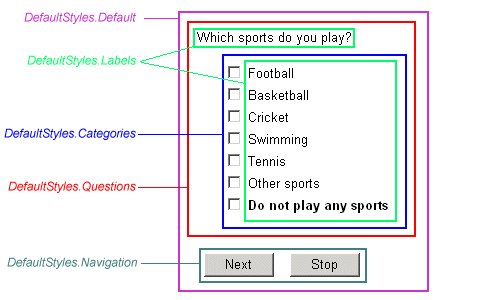Default styles
Default styles are a convenient way of defining basic styles that apply to the interview script as a whole. For example, if you want all or most texts to be blue you can define this as a default style and the interviewing program will apply it to all pages in each interview. Similarly, if you want to change the appearance of the navigation buttons you can do so defining their characteristics as default styles.
Default styles override the corresponding styles in templates but can themselves be overwritten by more specific settings in either the metadata or routing section of the interview script. All default styles are child objects of the IOM.DefaultStyles object, and are as follows:
Default
Default styles from which all other interview styles derive. For more information, see
Default styles for the whole script.
Labels
Default styles for question, information, and response texts. See
Default styles for text.
Questions
Default styles for questions. See
Default styles for question types.
Categories
Default styles for categorical responses. See
Default styles for categorical response types.
Grids
Default styles for grid questions. See
Default styles for grids.
Navigation
Default styles for navigation buttons. See
Default styles for navigation buttons.
Interview page showing use of default styles
A typical page uses the following default styles:
Styles cascade, so any style properties that are set in the DefaultStyles object are cascaded to child style objects. The order of precedence of the DefaultStyles object is generally:
1 DefaultStyles.Default
2 DefaultStyles.Labels
3 DefaultStyles.Navigation and DefaultStyles.Categories
4 DefaultStyles.Questions
5 DefaultStyles.Questions.Labels
6 DefaultStyles.Questions.Categories, DefaultStyles.Grids
Like ordinary style objects, default style objects have a number of properties that you can set. For labels, for example, you can set the font family, size, and effects, and the text color and background color, and so on, by naming the appropriate properties of the DefaultStyles.Labels object.
Note In terms of efficiency, it is better to defined default styles in a template of cascading stylesheet than it is to define them using the
DefaultStyles object. For more information, see
Templates.
See also