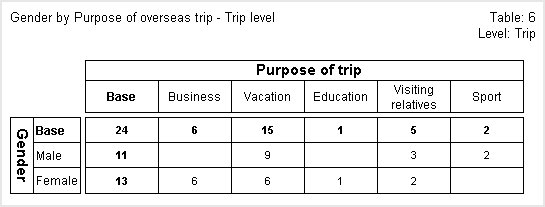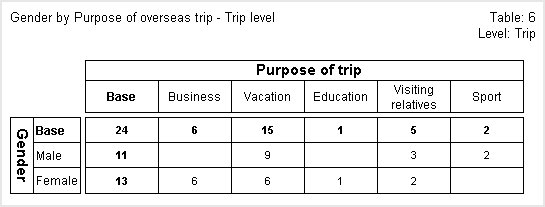Table 6: Variables from different levels tabulated at the default level
You can create tables that use variables from more than one level. The next table crosstabulates a person-level variable (gender) with a trip-level variable (purpose). When you use variables from parent and child levels like this, the generation level defaults to the level of the lowest-level variable, which is the trip level in this example. This means that each cell in this table shows the number of overseas trips for a particular purpose and the gender of the person who took them.
To create this table
Expand the Person loop and add the gender variable to the side of the table and then expand the Trip loop and add the purpose variable to the top.
Variables from different levels tabulated at the default level
The Base column shows that of the 24 overseas trips that were taken, 11 were taken by males and 13 by females.
The base for the table (24) is the same as the base in Table 4 above (which tabulates two trip-level variables at the trip level).
See also