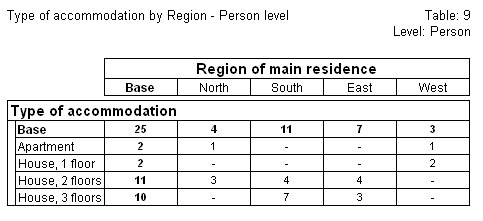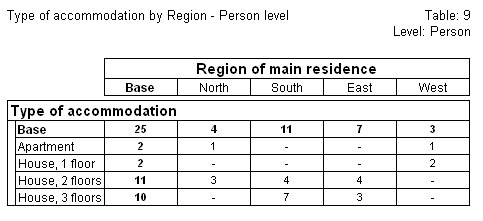Table 9: Tabulating variables from higher levels at a lower level
You can also tabulate higher level variables at a lower level, provided that the variables are on the same branch of the structure and are not on parallel branches. The next table crosstabulates two top-level variables (housetype and region) as for table 1, but this time is populated at the person level.
To create this table
Use the same table structure as in table 1, but this time change the level to person.
Tabulating variables from higher levels at a lower level
The counts in the cells refer to people rather than households. Notice that the cell in the top left corner of the table shows that there are 25 people in the sample.
Notice that we set the generation level for tables 3, 5, 7, and 9. For all of the other tables, we used the default level:
▪Table 1 has two top-level variables only, so the default level is the top level.
▪Table 2 has two person-level variables only, so the default level is the person level.
▪Table 4 has two trip-level variables only, so the default level is the trip level.
▪Table 6 has one person-level variable and one trip-level variable. The trip level is a child of the person level, so the default level is the trip level.
Note The
Level header/footer field shows the generation level for the table. By default, this is shown in the right header position. You can change this if required. See
Changing headers and footers for more information.
See also