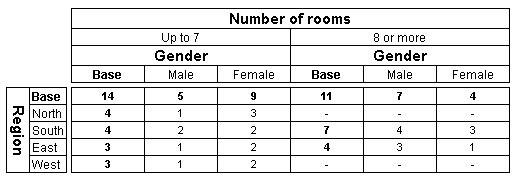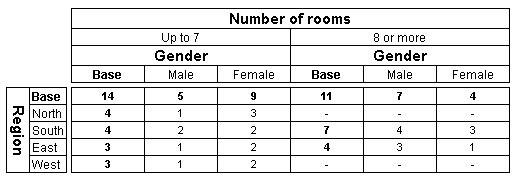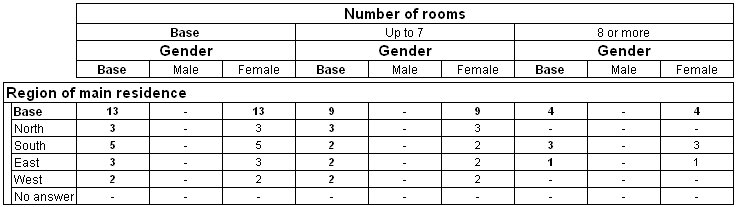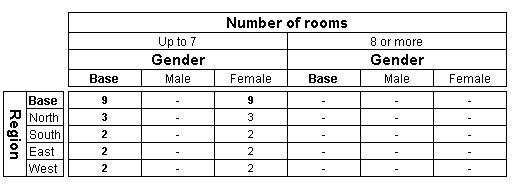Filtering hierarchical data
This topic provides a number of examples to illustrate how filters and expressions work when you are using the hierarchical view of the data. The examples are based on the Household XML sample. See
The Household samplefor more information.
The first table is an unfiltered table at the Person level:
|
Axis
|
Variables
|
|
Side
|
The top-level Region variable.
|
|
Top
|
The Person-level Gender variable nested inside the top-level NumRooms variable.
|
Here is the table:
Unfiltered table showing region by number of rooms
Now let's add a filter to the table to select females only. We do this by creating a person-level filter, because the gender variable is at the Person level.
Table showing region by number of rooms, filtered to show females only
To specify the level of a filter, click the Level button in the Filter tab.
Now suppose you also want to create a global filter based on the top-level numrooms variable to select households that have less than eight rooms. Because this variable is at the top level, we will create the global filter at the top level. Note that the level of a new filter automatically defaults to the top level, so you would not need to set the level explicitly.
Here is the table after applying both filters:
Table showing region by number of rooms, with local and global filters
When you specify multiple separate filters like this, UNICOM Intelligence Reporter automatically down-levs the expressions to the level of the lowest table filter and combines the resulting expressions using the And operator.
See also