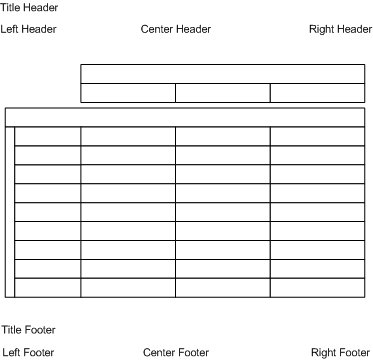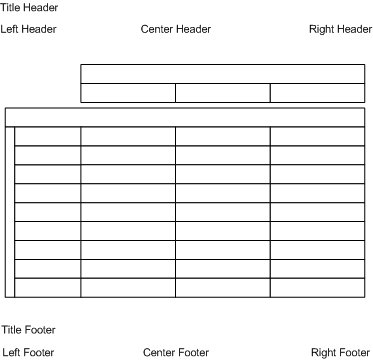Header and footer positions
The following diagram shows the position of the headers and footers.
Header and footer positions
You can set up the text to display in these positions for individual tables or as defaults to apply to new tables.
Default headers and footers
By default, a number of pieces of information are displayed in headers and footers. This information is automatically inserted using fields that are included in the header or footer position, as shown in the following table.
Position | Field |
|---|
Title Header | Project description. |
Left Header | Table description and filters. |
Right Header | Table number and description of the weighting variable, if any, and the level at which it was generated. |
Left Footer | Cell contents and information about the statistical tests, if any, and details of any hide rules that have been applied, as well as warning messages for statistical tests and explanations of symbols. |
See
Field selection for a list of the fields you can add to your headers and footers.
Recommended information to include in headers and footers
You should make sure that the following fields are always included in one of the header or footer positions. Without this information, the published tables can be misleading:
▪Cell Contents
▪Filters
▪Weight Variable
▪Statistics
▪Level (if you are working with hierarchical data)
▪Populate Warnings
▪Cell Item Symbols
See also