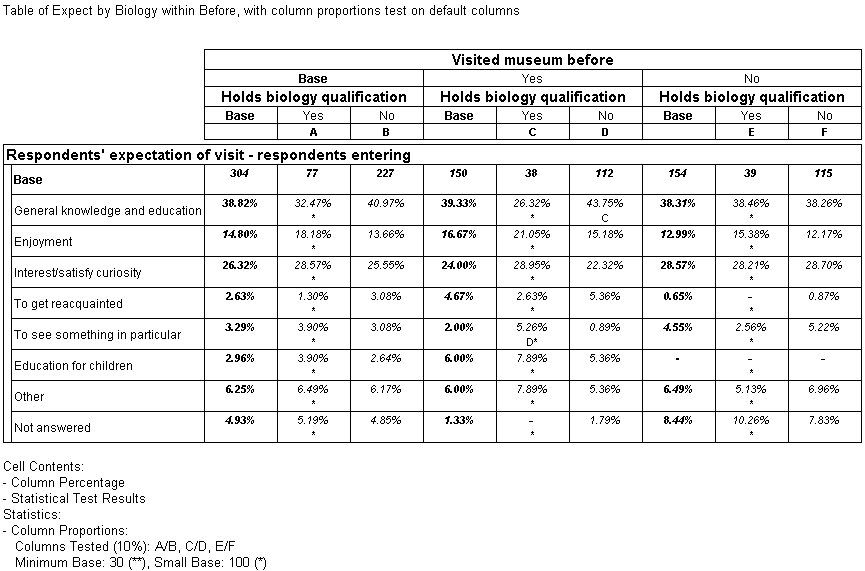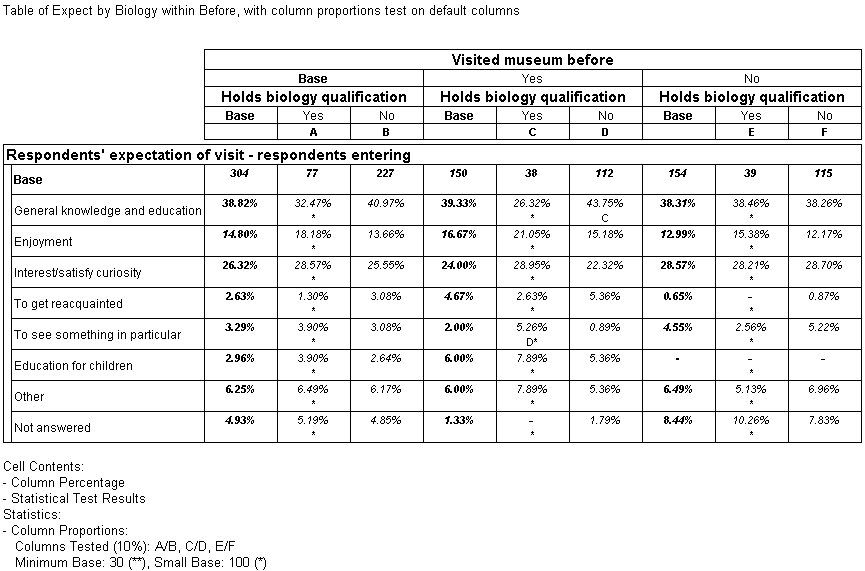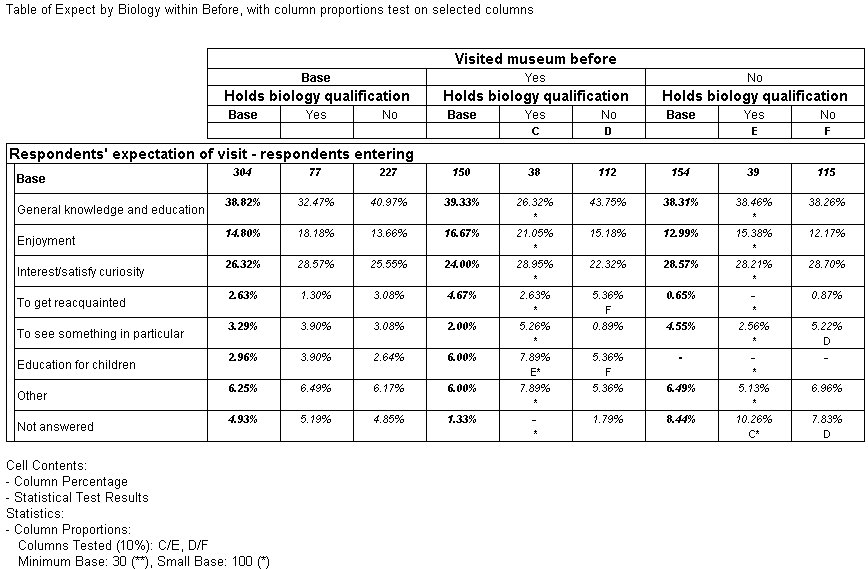Examples of testing different columns
The next example shows the results of a column proportions test using the default columns, on a table with Biology nested within Before on the top axis:
Column Proportions test with default columns tested
This example tests the default selection of columns; that is, it tests all columns in each section of the table against each other. In this case, the test indicates whether there are any significant differences between the expectations of those who have a biology qualification and those who do not. The results show a significant difference in the expectation of general knowledge and education, between those with and without a qualification who have visited the museum before (columns C and D).
However, in this table, it is also possible that we might want to concentrate on significant differences between those who have been to the museum before and those who have not.
The following example tests this:
"C/E, D/F"
The following example tests this, using the script:
TableDoc.Table6.Statistics.TestColumns = "C/E, D/F"
Column proportions test with selected columns
The results show a significant difference in the expectation of education for children, between people with no biology qualification who have visited the museum before and those who have not (columns D and F).
See also