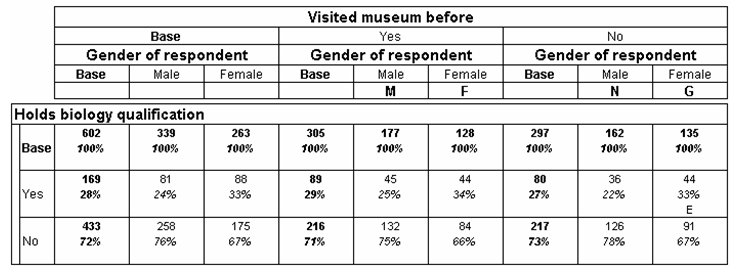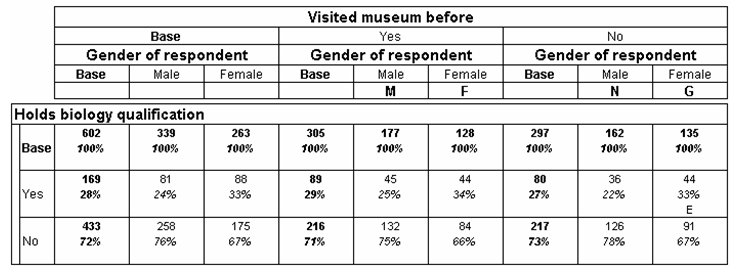Example of defining column IDs as a string
You can define column IDs as a string using the ColumnsID property. Each character in the string is used to allocate a column ID, with a period or space character used to indicate that an ID should not be allocated. A character needs to be added to the ID's string for each column, even if the column is hidden. When allocating column IDs a character should also be added for the base columns.
For the table below, the column IDs could be set as follows to test Yes-Male against No-Male, and Yes-Female against No-Female:
Table.Statistics.ColumnIDs = "....MF.NG"
Table.Statistics.TestColumns = "M/N, F/G"
Column proportions test with new column IDs
Note Column IDs are only applied to visible table elements. Hidden elements are not taken in consideration when defining a Column IDs as a string.
See also