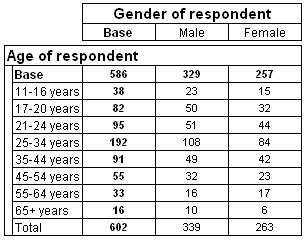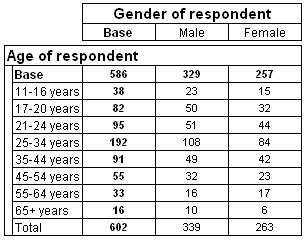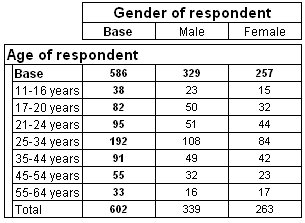Excluding a category from the base
This method removes the values for the category from the base and from any calculations that use the base, while still displaying the category values in the table. As the category still exists in the table specification, the values for excluded categories are included in any totals and subtotals that you add to the table.
65+ years category excluded from base
In this example, the 65+ years category has been excluded from the base.
You can use a combination of the Hide and Include In Base properties to remove a category both from the base and from the table display. However, as it is still part of the table specification it still appears in any totals and subtotals that you add to the table.
65+ years category hidden and excluded from base
In this example, the 65+ years category has been hidden from the table and excluded from the base, by using the Hide and Include In Base properties.
See also