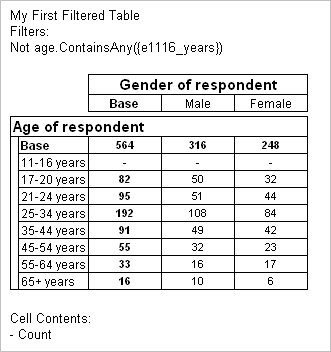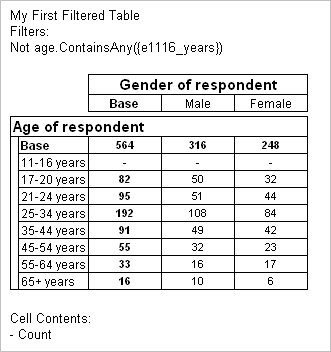Defining your first filter
Sample script file: MyFirstFilter.mrs
Filters are a quick way of choosing which cases are included in a table. You can define filters using any expression that is supported by the UNICOM Intelligence Data Model.
Table of age by gender, filtered to exclude respondents between 11-16 years
For example, you can create a simple table of age by gender and add a filter to the table like this:
TableDoc.Tables.AddNew("Table1", "age * gender")
TableDoc.Tables[0].Filters.AddNew("Exclude11_16s_A", _
"Not age.ContainsAny({e1116_years})")
This specifies that the table is to include all of the respondents except those who selected the 11-16 years category in response to the question on which the age variable is based. That is, respondents between the ages of 11 and 16 will not be counted.
Here is the table produced by the script:
Notice that now there are no respondents in the
11-16 years row. If you compare the values in the
Base row with those in the
Base row in the table we created in
Creating a simple table of Age by Gender, you will see that the values in the
Base row in the filtered table have been reduced by the values that would have appeared in the
11-16 years row if no filter had been specified.
The filter has been defined using the
ContainsAny function that is part of the UNICOM Intelligence Function Library, which comes with the UNICOM Intelligence Data Model. You could also define the filter using the <> comparison operator:
TableDoc.Tables.AddNew("Table2", "age * gender")
TableDoc.Tables[1].Filters.AddNew("Exclude11_16s_B", _
"age <> {e1116_years}")
For information about the functions that come with the UNICOM Intelligence Data Model, see
UNICOM Intelligence Function LibraryFor examples of using the operators, see
Comparison operators.
In the table shown above the filter expression is displayed in a header. The header is created automatically as a default annotation. If you give the filter a description, the header shows the filter description instead of the expression. To define a description for a filter,e:
TableDoc.Tables[0].Filters.AddNew("Exclude11_16s_A", _
"Not age.ContainsAny({e1116_years})", "My First Filter")
You can change the default annotations or to set up customized annotations for individual tables. See
Annotations for more information.
Requirements
UNICOM Intelligence Reporter
Next
See also