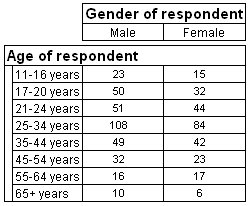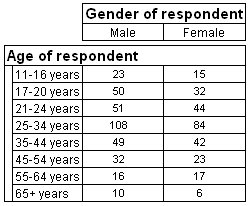Hiding the base element
Sample script file: BaseElements.mrs
This example is based on the Museum sample data set. See
Running the sample table scripts for information on running the example scripts.
By default, the autobase (or built-in base when this is used instead) is shown in all axes except those formed from the iterations in a grid table. However, you can choose to hide the element so that it is not shown on the table. You do this by setting the Element.IsHidden property to True. For example, the following script creates a table of age by gender and hides the autobase element in both axes:
TableDoc.Tables.AddNew("AgeByGender", "age * gender", _
"Age By Gender")
' Hide the base elements
TableDoc.AgeByGender.Side.Age.Elements.Base.IsHidden = True
TableDoc.AgeByGender.Top.Gender.Elements.Base.IsHidden = True
Here is the table:
An alternative would be to create the base elements using the base() syntax and set the IsHidden element property to True. For example:
TableDoc.Tables.AddNew("AgeByGender", "age{Base() [IsHidden=true], ..} * gender{Base() [IsHidden=true], ..}", _
"Age By Gender")
See
Element properties for more information.
See also