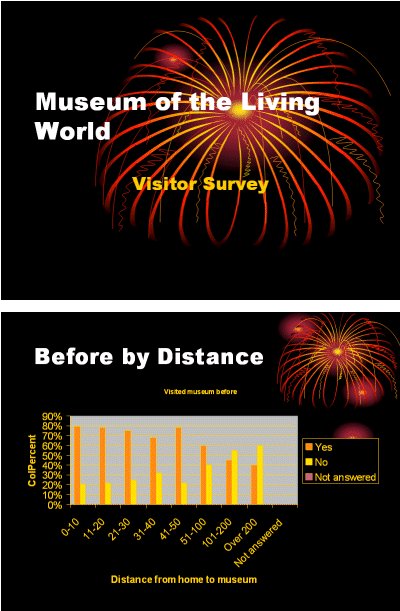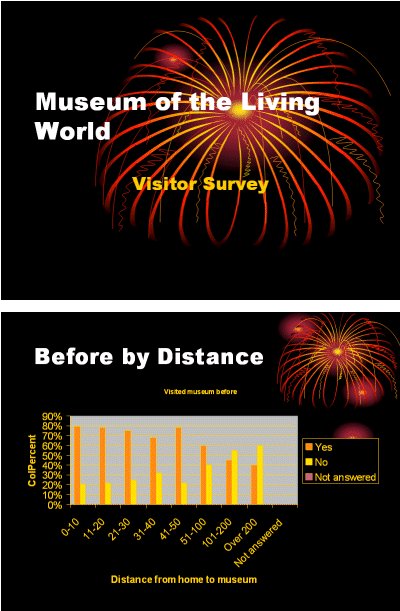Microsoft PowerPoint export formatting
Sample script file: PowerPointExport.mrs
This example script is based on the Museum sample data set. For information on running the example scripts, see
Running the sample table scripts.
The Microsoft PowerPoint export always creates a title slide consisting of a title page frame that displays the text stored in the Document.DataSet.Description and Document.Description properties. If these properties are empty, the title slide will be blank. If necessary, you can set these properties in your script. For example:
'Set up the text in the properties that will be displayed on the
' title slide.
TableDoc.DataSet.Description = "Museum of the Living World"
TableDoc.Description = "Visitor Survey"
You can export annotations using the DisplayHeaders and DisplayFooters properties:
.Properties["DisplayHeaders"] = True
.Properties["DisplayFooters"] = True
You can display the series bases in the chart legend using the DisplaySeriesBases and DisplaySeriesBase property:
.Properties["DisplaySeriesBase"] = True
The slides are formatted using the default PowerPoint template. You can attach a different template to the slides using the TemplateFileName property to specify the template file name and path. By default, PowerPoint templates are stored in subfolders under the folder C:\Program Files\Microsoft Office\Templates\, and have the file extension .pot:
.Properties["TemplateFileName"] = "C:\Program Files\Microsoft Office\Templates\Presentation Designs\Glass Layers.pot"
You can also apply an alternative template after the export is complete.
Applying a different template
1 If necessary, open the slides in PowerPoint.
2 From the PowerPoint Format menu, choose Apply Design Template (or Slide Design in PowerPoint 2003).
3 In the Apply a Design Template dialog box, select the template you want to use.
4 Click Apply.
Example
Here are two of the slides created using the PowerPoint export and applying the Fireworks template that comes with PowerPoint.
Requirements
UNICOM Intelligence Reporter
Microsoft Office 2007 or later
See also