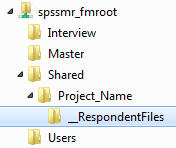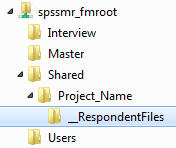Respondent files
The relationships between the audio files, image files, and case data is maintained by the audio and image file names. Image file names are stored in their associated text questions; audio file names rely solely on convention.
File locations
Audio and image files are stored on the UNICOM Intelligence Interviewer - Offline for Windows workstation at:
C:\Users\<User Name>\AppData\Roaming\IBM\SPSS\DataCollection\<Version Number>\Interviewer\RespondentFiles\<Project Name>.<ClusterID>\<User>.<ClusterID>
Recordings are stored in the Audio folder; images are stored in the Image folder. Each folder includes an Archive folder that contains audio and image files that were synchronized to the server.
Respondent files that are synchronized to the server are stored in the __RespondentFiles directory under the appropriate project folder.
File name formats
Interview recording
c-<RespondentID>-<InterviewerID>-<PartNumber>.wma
Question recording
q-<RespondentID>-<QuestionFullName>.wma
Image
p-<RespondentID>-<QuestionFullName>.png
Parameters
RespondentID
The RespondentID is automatically generated for projects that do not include participants, and is the sample ID for projects that include participants. RespondentID is represented in the case data as the Respondent.ID system variable.
InterviewerID
The interviewer’s login ID.
PartNumber
Starts at 01 and increases each time that an interview is restarted. The maximum value is 99.
QuestionFullName
The question FullName as used in the interview Player XML. Because the Player XML imposes naming restrictions, any special characters are replaced with underscore characters.
See also