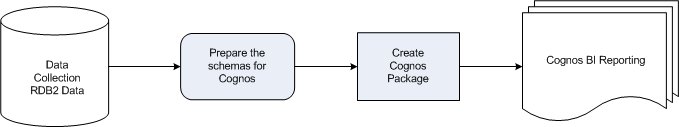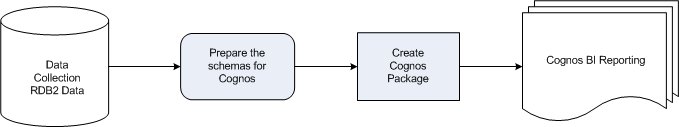Publish Data
The Publish Data activity publishes live data to reporting applications, namely IBM Cognos Business Intelligence, that in turn provide enterprise level reporting, analysis, score-carding, and event notification. The activity is available for interview or analysis projects that are based on RDB2 datasets.
When activity provides a three-tabbed dialog that provides the required Cognos configuration parameters.
Publish Data workflow
The general Cognos workflow is as follows:
1 The required Cognos schemas are prepared based on the UNICOM Intelligence RDB2 schema.
2 A Cognos package is published, via Cognos external dispatcher, based on the action log. The package consists of connection information to the physical data (PhysicalView) and the metadata objects (PresentationView) that are used in the Cognos report.
3 The package is published, including the PresentationView, to the Cognos Content Store.
4 The report is rendered in Cognos Report Studio based on the package content.
Limitations
▪The publish feature requires RDB2 DSC datasets in order to support reporting on live response data. All non-RDB2 datasets must be transformed to RDB2 DSC before being published.
▪Derived variables are only supported after they are converted into real case data via a DMOM script.
▪Non-categorical questions with axis expressions are only supported after they are converted to real variables, with case data, via a DMOM script. The following script illustrates how to convert a question with an axis expression into a derived variable. This derived question can then be converted into a variable with real case data.
FieldName = "visits"
AxisExpr = "{visits1 '1 to 10' expression('visits > 0 And visits < 11'), " + _
"visits2 'More than 10' expression('visits > 10'), " + _
"mean 'Mean' mean(visits)}"
NewFieldName= "visits_Category"
Set MdmDoc = CreateObject("MDM.Document")
MdmDoc.Open(MetadataFileName, , 3)
Set AxisExprServices = CreateObject("TabulationServices.AxisExpressionServices")
AxisExprServices.CreateAxisVariable(MdmDoc.Fields[FieldName], AxisExpr, NewFieldName, 255)
▪When exporting labels, variable labels and category labels (but not category names) are exposed for a single Language, Context, or LabelType and for specific MDM versions.
▪After publishing data to IBM Cognos Business Intelligence, updated labels for categorical questions and DBQs cannot be automatically refreshed in Cognos until an additional export is performed.
▪Sub-questions in loops, whose root parent loops are different, cannot be used in a single Cognos Report. When required, relationships needs to be manually created in Cognos Framework Manager based on information in the action log.
Starting Publish Data
Select the project for which you want to publish data and click Publish Data.
This opens the Publish Data activity.
See