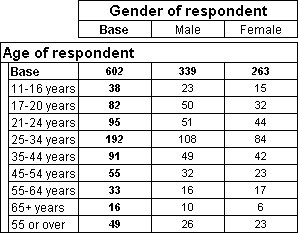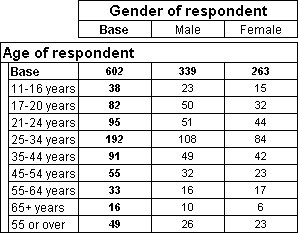Creating a derived element calculated from other elements
This example is based on the Museum sample data set.
age{.., Derived '55 or over' derived('E5564_years + E65_years')}
This example uses a derived element to display a value calculated from the values in two other elements.
Here is a table that has this axis on the side:
Derived elements use an arithmetic expression based on the values of other elements in the table. This differs from the expression() syntax, which uses a logical expression that tests the case data to determine whether a respondent is included in the count.
Expressions in derived elements are calculated only for cell items based on counts, for example count and column percent, not for summary statistic cell items such as mean or stddev. Expressions are not calculated for cell items that display unweighted counts in a weighted table.
Note Derived element expressions are calculated for all elements, including non-category elements, in rows and columns.
The expression in a derived element can refer only to other elements in the same variable. For example, you cannot define an expression for an element in the interest variable that references the elements of the age variable. Derived elements are displayed only at the innermost nesting level of a table. If a variable includes net elements, the expression in a derived element can refer only to other elements in the same net.
Note for Quantum users
Derived elements provide similar functionality to the m;ex= statement in Quantum. If you are accessing Quanvert data using UNICOM Intelligence Reporter or UNICOM Intelligence Reporter - Survey Tabulation (version 2.3 and later), and a Quanvert variable has an m;ex= element or an n01;ex= element, the expression is automatically evaluated and displayed on the table.
See
See also