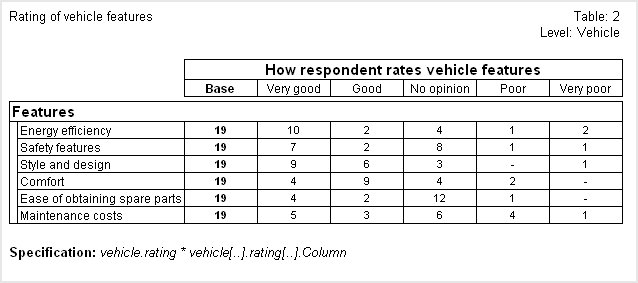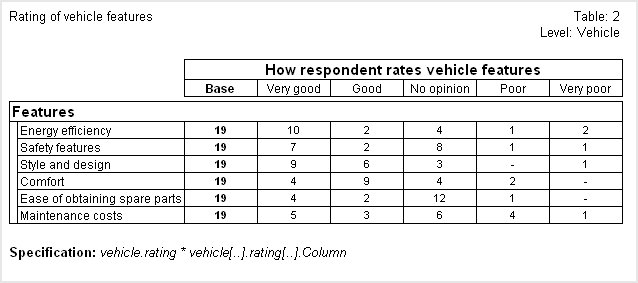Changing the orientation of the table
If you do not want to use the default orientation, you can create the grid table another way. First decide whether you want the iterations to form the rows or columns of the table. For example, in the above table, the iterations form the columns of the table. To create a grid table in which the iterations form the rows of the table, clear the table (or start a new one), select the rating grid in the Variable List and click Click to Add in the side axis, and then select the Column variable that is inside the rating grid and the click Click to Add in the top axis.
Here is the table, in which the iterations now form the rows:
Table of Rating grid with iterations as rows
The
TableSpec field has been used to display the table specification in the footers of these tables (see
Header and footer fields). The table specification has the following form:
Side axis specification
*
Top axis specification
Notice that the specifications for the two tables are identical, except that the axis specifications are reversed.
See also