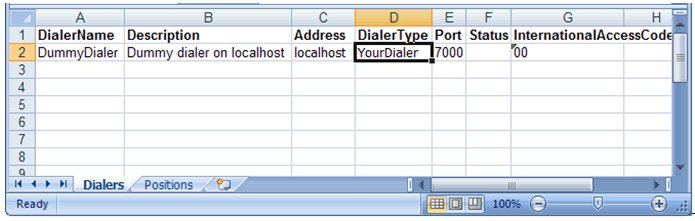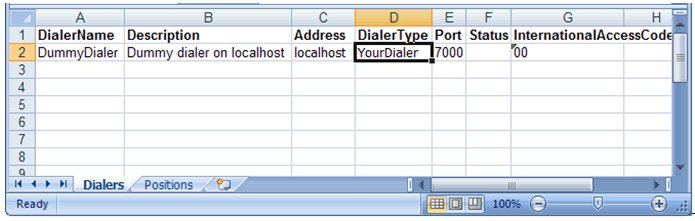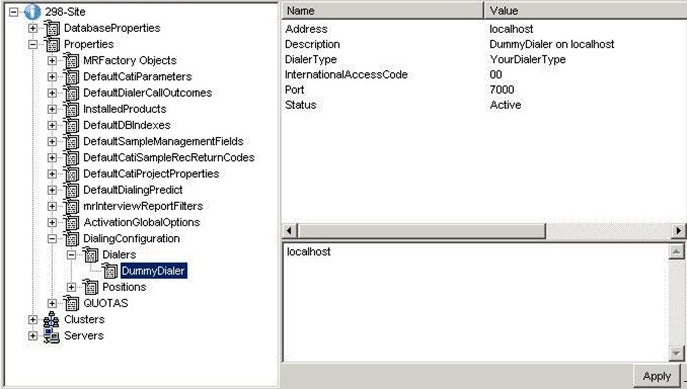Administering a dialer
Before a client can use a dialer, they must create a dialer configuration file and then add it to UNICOM Intelligence Interviewer system using the Dialer Administration activity in UNICOM Intelligence Interviewer - Server Admin. Adding a dialer using Dialer Administration simply populates the DPM with the dialer specific properties.
Connecting (starting) and disconnecting (stopping) a dialer sets a DPM property that indicates the state, but does not call any of the dialer provider APIs. For more information, see
Dialer Administration.
The dialer configuration file describes the dialer. The version of the file in the UNICOM Intelligence Developer Documentation Library contains information required by the UNICOM Intelligence Dialer. This information is copied into the DPM, making it available to the UNICOM Intelligence Interviewer system and your dialer components. You can add specific information to the dialer configuration file that you need for your dialer. Some of the columns in the Dialers and Positions sheets are required (for example, DialerName, Description, Address, DialerType in the Dialers sheet) but you can add more columns that you require for your dialer; these new columns are added to the DPM for you to access. You can include columns describing a port range for communication, or any other information that is required for communicating with the dialer. If your dialer supports dialing out on a particular ISDN trunk, you should support the TrunkGroup column for your dialer. This is often important for clients who want to support connecting remote interviewers on a particular trunk.
Add information that is specific to your dialer, but that is the same for all instances of your dialer, to the DPM at installation time. The dialer configuration file should contain information specific to your dialer type that is different for each dialer.
It is suggested that you provide an example dialer configuration file for your dialer as part of your delivery.
Example dialer configuration file
This following Microsoft Excel screen shows an example dialer configuration file:
The following illustrates the corresponding DPM Explorer properties for the dialer.
See also