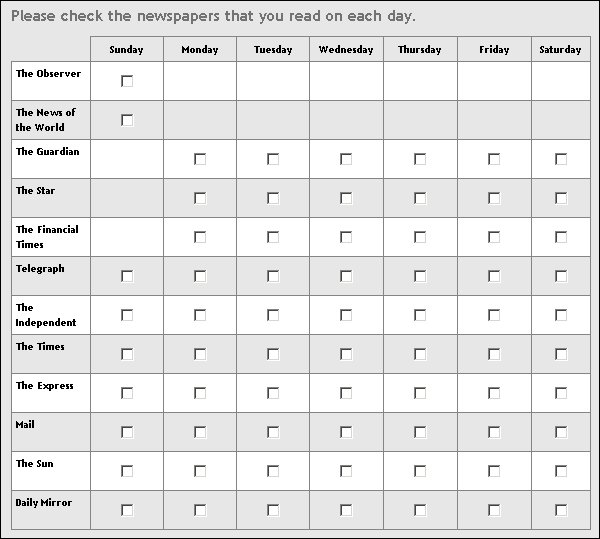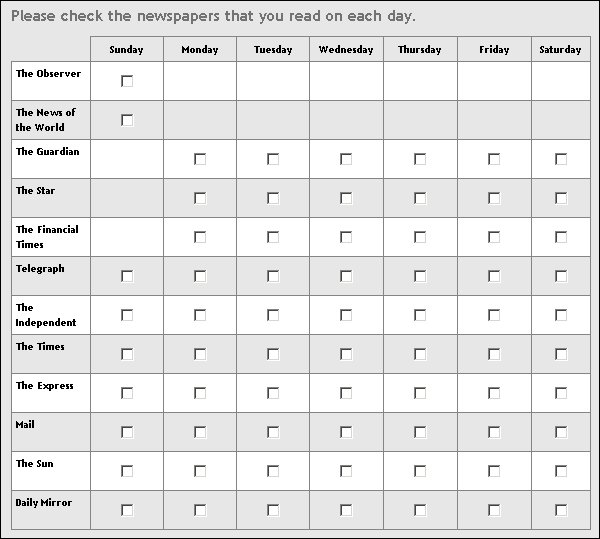Tips for Surveycraft users
In Surveycraft, you define questions, codes and routing within one script, but they are dealt with separately by the Surveycraft validation program. The validation program reads the questions and codes, and then evaluates the routing. Questions are read, the order is determined from any L000 specs, and then repeat specs and jumps are evaluated. This order would be obvious if the specifications were recovered from a VQ file: the routing is all at the end.
With interview scripts, the process is similar to Surveycraft, except that as well as being evaluated separately, the question and response texts (the metadata) are also defined separately from the logic (the routing). This distinction makes it easier for sections of a questionnaire to be reused in other questionnaires, or for different methods of interviewing to be defined within the same script. Loops (see
Repeated questions) in interview scripts are similar to the design of Surveycraft question loops: you define a question that controls a loop (similar to a Step Through Question) and then specify the questions that are to be asked for each loop iteration.
The metadata in interview scripts is written in mrScriptMetadata. Some of the advantages of mrScriptMetadata are:
▪multiple lists in one question along with other responses
▪subheadings
▪ability to size the Other box
▪ability to present a grid on one page that presents different options depending on the row of the grid. For example:
See also